We’ve all had that moment—scrolling through a bustling Discord channel, struggling to keep up, wishing there was an extra set of hands (or brains) to keep things running smoothly. Sometimes it feels like even our moderators need a team of their own! That’s where AI Discord bots step in, and let’s say, they’ve completely reimagined the way our servers tick. If you’re curious about making your server safer, more engaging, or infinitely more fun, you’re in for a treat. Join us as we share what we’ve learned and discovered about the magic of AI on Discord—no tech-jargon, just real experience and clear steps!
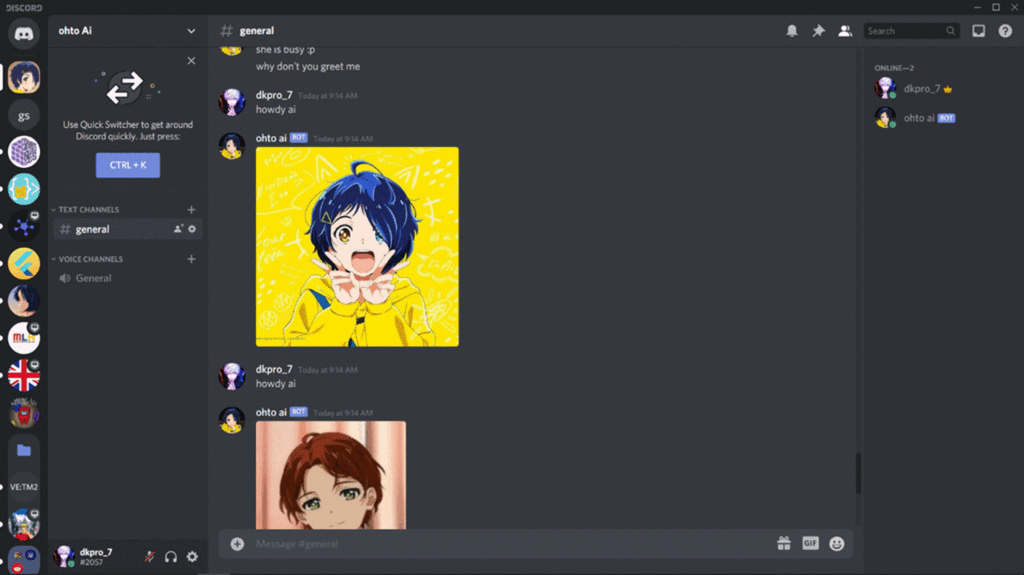
AI Discord Bots: What They Are and Why They Matter
Picture a Discord bot, but instead of only following simple scripts, it can think, adapt, and even get your jokes (well, most of the time). That’s the beauty of AI Discord bots: they use artificial intelligence to offer features that feel almost human—whether you’re chatting, moderating, or making art right in your channels. As more servers embrace games, creative projects, or lively chats, AI-powered bots are showing up everywhere, offering support and personality so your community feels lively even when you can’t be online yourself. They’ve helped us host events, manage rule-breakers on autopilot, and sometimes, they even make us laugh with a surprisingly good meme or two.
The Secret Sauce: How Do AI Discord Bots Work?
Ever wondered how these bots pull off their seemingly magic tricks? Instead of being limited by simple commands, AI Discord bots tap into machine learning and natural language processing. Think of it as giving the bot a “brain” that learns and responds contextually, not just robotically. For example, moderation bots use AI to spot toxic language or spam—even in creative spellings or new slang. Creative bots generate images, stories, or memes in response to your prompts; translation bots understand messages and convert them into any language on the fly.
On our own server, we gave an AI-powered translator bot a workout during a game night with international friends; within seconds, our English, Spanish, and French speakers were all laughing at the same jokes. It’s a little like magic—but powered by code and data!

Types of AI Discord Bots: Which One Does Your Server Need?
We’ve seen firsthand that not all AI Discord bots serve the same purpose. Let’s walk through the main categories, each with its own charm and unique flavor:
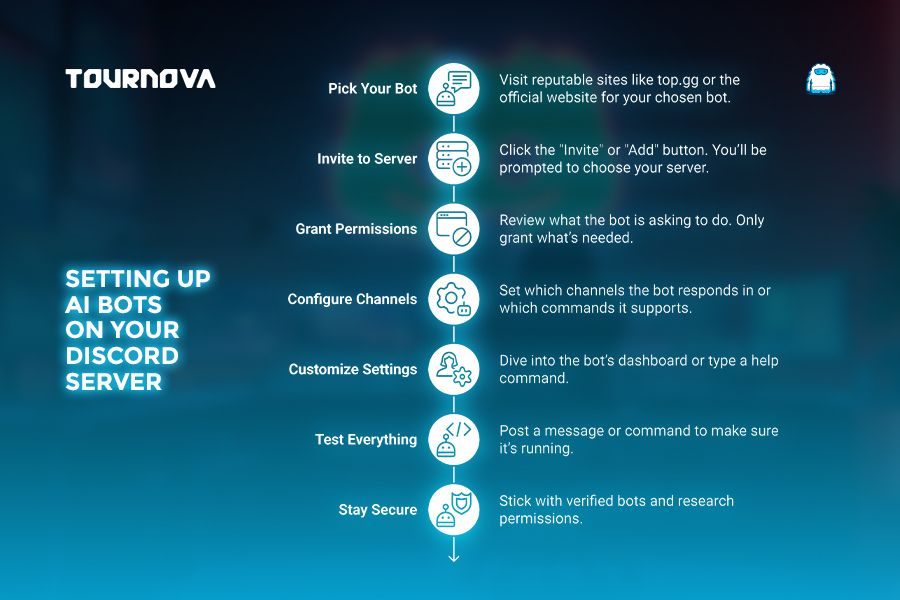
a. AI Chatbots
Bots like ChatGPT-based bots are the life of the party. They hold real conversations, answer server questions, and can even keep a chat going when everyone’s lurking. These are perfect if you want your server to feel warm and welcoming around the clock.
b. AI Moderation Bots
If you’ve ever had to jump in after midnight to stop a heated argument or spam storm, you’ll love these. AI-powered moderation bots—like MEE6’s AI features or Dyno AI—scan for rule violations, filter explicit content, and keep channels clean, using deep learning to understand context (not just keywords).
c. Creative AI Bots
Looking to spice up your server with more than just text? Creative AI bots can generate art, memes, or even write entire stories. We’ve had a blast using image-generation bots like Midjourney—everyone pitches a prompt, and then we vote on the wildest creation.
d. Utility AI Bots
These are the unsung heroes: translators, summarizers, scheduling assistants, and recommendation bots. They help bridge gaps and save time, letting users interact in their native language or find the week’s best content at a glance.

Top AI Discord Bots to Try Right Now
Over the past couple of years, our team has experimented with dozens of AI Discord bots—some were game-changers, others not quite our style. Here are 6 you just have to try when building (or rebooting) your server:
1. MEE6 AI
More than just a classic moderator, MEE6 now comes with AI moderation features, welcoming messages, customizable commands, and even XP rewards. We found that its new AI content safety features do an excellent job of flagging inappropriate messages and automating repetitive tasks.
2. Midjourney
If your crew loves creative prompts, Midjourney generates AI art on command. We hosted “AI art jams” where everyone submitted a wild idea and got back stunning (or bizarre) visuals to share around. It’s as easy as typing /imagining and your prompt.
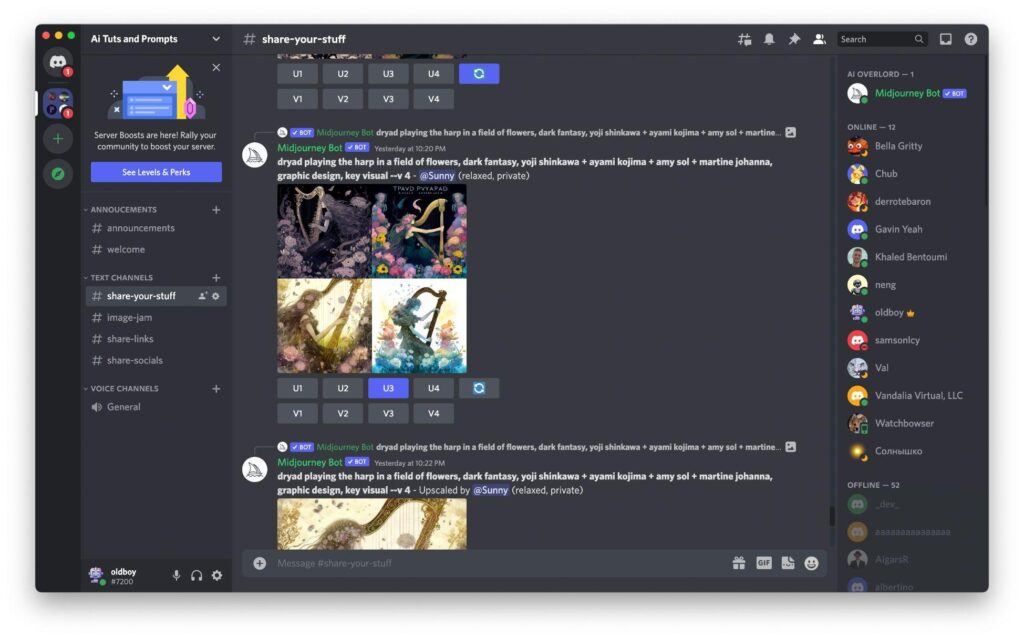
3. ChatGPT Bots (Various Names, Same Power)
Bots powered by OpenAI’s ChatGPT (like AI Chat, AskAI, or similar) let your members interact with an always-up, always-friendly AI assistant. We’ve used these for everything from playful banter to real Q&A when everyone’s stumped by a tough question or needs advice.
4. Dyno AI
Long-standing favorite Dyno now features powerful AI-based auto-moderation. It doesn’t just block obvious rule-breakers; it can flag threats and disrespectful behavior in context, helping calm things before an argument breaks out.
5. Carl-bot AI Functions
Carl-bot stands out for its custom AI auto-moderation and reaction-based role menus, making it a great AI Discord bots option. If you want to personalize experiences—or automate those “how do I get access to XYZ channel” questions—this one’s for you.
6. Koya
Finally, Koya is an AI Discord bot that’s perfect for welcoming users, sending customizable messages, and running multi-language support. We loved using Koya when organizing international events, as it reduces confusion and helps everyone feel right at home.

Step-by-Step: How to Add and Set Up AI Bots on Your Discord Server
Getting your first AI Discord bot up and running isn’t as tough as it sounds. Here’s our simple recipe—straight from our own early adventures:
- Pick Your Bot: Visit reputable sites like top.gg or the official website for your chosen bot.
- Invite to Server: Click the “Invite” or “Add” button. You’ll be prompted to choose your server (make sure you have “Manage Server” permissions).
- Grant Permissions: Review what the bot is asking to do. Only grant what’s needed—never approve administrator access to every bot!
- Configure Channels: Many AI bots allow you to set which channels they respond in, or which commands they support.
- Customize Settings: Dive into the bot’s dashboard or type a help command (often `!help` or `/help`) to see options for prefixes, AI models, or language choices.
- Test Everything: Post a message or command to make sure it’s running.
- Stay Secure: Stick with verified bots. If a bot asks for more permissions than seems reasonable, hit “cancel” and do some research.
We once got burned by a sketchy bot that asked for admin access—learn from us and always check, especially when the bot is brand-new!
Creative & Productive Uses For AI Bots
AI Discord bots do so much more than auto-moderation. Here’s how we’ve put them to work and play in our own communities:
- Q&A and Help Channels: Chatbots provide instant FAQs, especially for new members (“how do I join?” or “what games are people playing?”).
- Art & Storyteller Nights: Use bots like Midjourney or an AI writer to combine user prompts into collaborative stories or art contests.
- Polling and Feedback: Run quick polls on anything from next week’s movie pick to what snacks to stock up for LAN parties.
- Event Reminders: Schedule regular messages or reminders for raids, meetings, or game nights.
- Language Bridges: Let translation bots help everyone, regardless of their native language, join the conversation without awkward Google Translate moments.
- Automated Welcomes: Greeting bots make new members feel special with custom banners or direct messages.
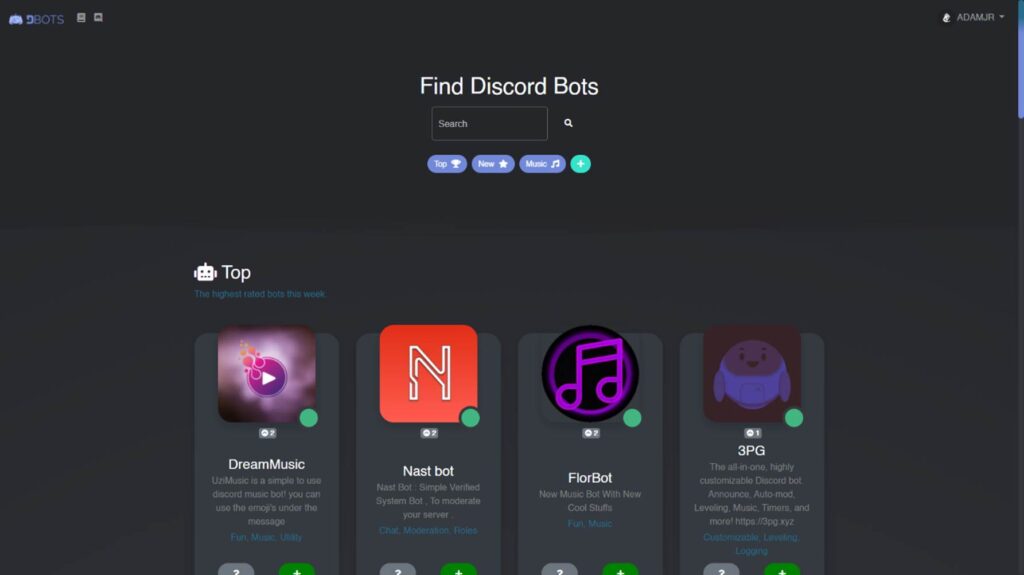
AI Moderation: Keeping Your Community Safe—Automatically
No matter how close-knit your team is, things can get messy fast. AI moderation bots can catch the bad stuff—slurs, spam, toxic banter—even if it’s cleverly disguised. But we learned it’s always best to check flagged messages: sometimes AI can misunderstand jokes or sarcasm. Combining smart AI Discord bots with real human judgment means safer spaces without over-policing. For especially big or busy servers, AI bots will handle the first line of enforcement so your moderators can focus on the personal touch.
Privacy and Security Considerations
When it comes to trust, not all bots are made equal. Always check for reviews, active development, and a clear privacy policy. Top bots often explain what, if any, data is stored and commit to keeping your info safe. We recommend regularly auditing bot permissions—what was necessary in month one might be overkill by month six. If your bot suddenly starts asking for more power, don’t be afraid to hit pause and re-evaluate.
Tournova: Organizing Community-Driven Events Alongside Smart AI Bots
As AI Discord bots increasingly automate moderation, power creative projects, and streamline daily interactions, there’s another vital piece to a thriving, engaged server: the human excitement of shared events and gaming competition. That’s where Tournova fits in. While AI bots keep servers running smoothly—handling moderation, translating, or sparking art jams—Tournova helps turn community energy into action by making it effortless to organize tournaments, custom challenges, or themed game nights right within the social channels.

This means that alongside your creative AI tools and chatbots, you can leverage Tournova to set up anything from a casual Fortnite XP race to a bracketed PUBG tournament or a unique event inspired by the latest server trends. With tools for tracking progress, managing participation, and encouraging teamwork, Tournova amplifies the work AI bots do—offering the scheduling, structure, and social glue that help members connect and celebrate the very best of community play. Together, AI bots and Tournova create a server that’s not just smart and safe, but also truly alive with competition and camaraderie.
Summing Up: Transform Your Discord with AI Bots
Looking back, we can’t imagine our most successful servers without AI bots. They pick up the slack, keep things interesting, and add a perfect blend of automation and creativity, so everyone has the chance to shine—or chill! If you’ve never added AI Discord bots before, or if you’re looking to upgrade your old tools, we invite you to try a few and see how your community comes to life. Experiment, listen to your members, and don’t hesitate to share your own discoveries. We’re always on the hunt for the next game-changing bot—so let’s learn together!
Read all you need to know about gaming tech and apps on Tournova.
Frequently Asked Questions About AI Discord Bots
1. Can AI Discord bots understand and respond to different languages?
Yes, many AI bots feature built-in translation or multi-language support, allowing them to interact with users in various languages or even translate conversations in real time.
2. Are there any costs involved with using AI-powered Discord bots?
While many top bots offer free versions, some advanced AI features (like Midjourney’s art or premium moderation tools) may require a subscription or payment for expanded usage.
3. How often should I review the permissions I’ve given to AI bots?
It’s wise to check bot permissions every couple of months, especially after updates or if you add new bots, to make sure they’re not overreaching into sensitive channels.
4. What if my AI moderation bot flags harmless messages by mistake?
Most reputable moderation bots maintain logs or queues of flagged messages. Always review these logs and provide feedback—many developers use them to improve the AI, reducing false positives over time.









