If you’ve ever managed a Discord server (or even joined a few), you already know the difference between a dull chatroom and a thriving, interactive community often boils down to one thing: bots. We remember our first months running a gaming group—spam messages flooded in, arguments broke out, and music requests went unanswered. The solution that transformed our server? Implementing some of the best free Discord bots. Suddenly, moderation became automated, trivia nights were wild, and we bonded over shared playlists. The best part? We didn’t pay a cent.

What Are the Best Free Discord Bots?
From bustling hobby groups to cozy friend circles, free Discord bots are the backbone of countless vibrant servers. These digital helpers don’t just keep things orderly; they infuse fun, automate chores, and connect members in new ways. Whether you want to prevent spam, play music, or spark meme wars, there’s a free bot that’s up to the task. We’re eager to share the essentials—no technical jargon, just honest stories and useful details.
Why Use Free Discord Bots?
Let’s face it: nobody wants to spend hours policing chat or setting endless reminders. That’s where the value of free Discord bots shines through. Not only do they manage moderation, play music, or keep everyone entertained—they do it all without dipping into your wallet. We’ve seen new admins transform their servers almost overnight, just by choosing the right bots. With powerful, no-cost tools at your fingertips, your community becomes safer, chattier, and more welcoming—without breaking the bank.
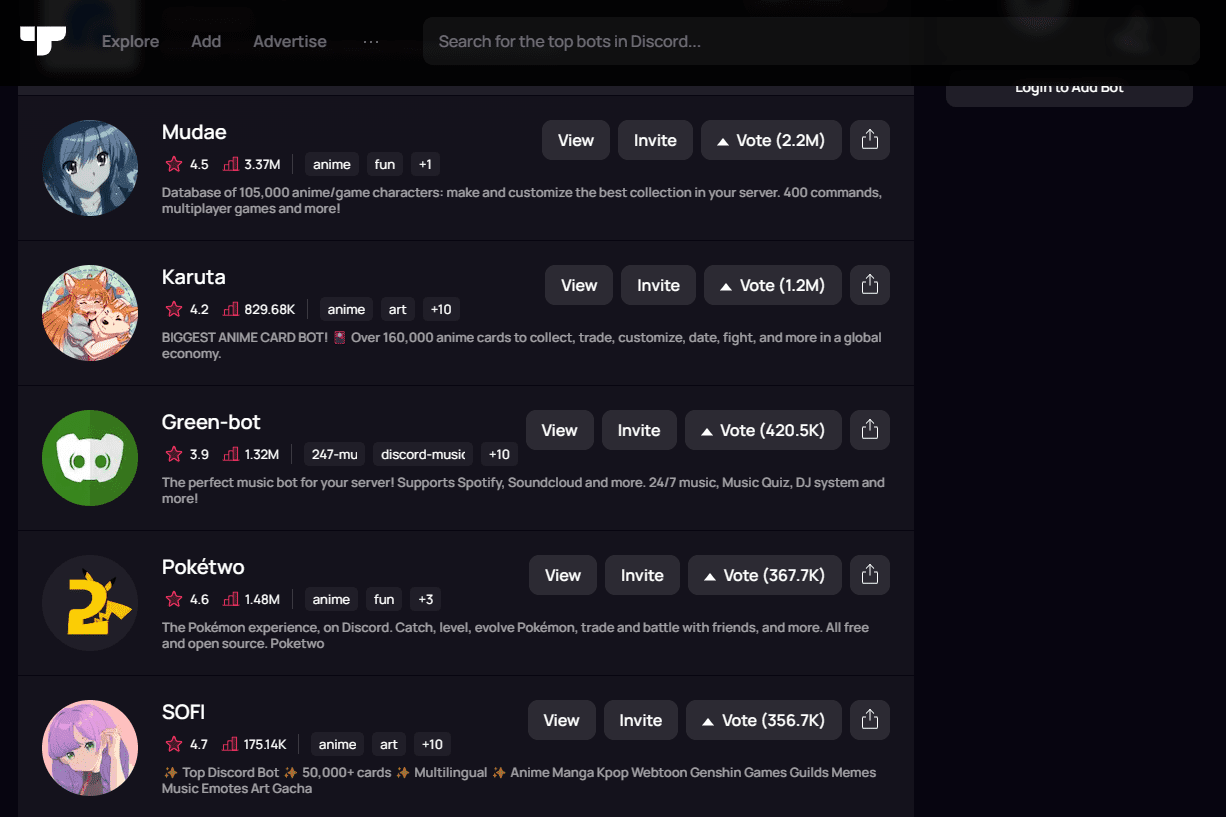
2. How to Choose the Best Free Discord Bots
Sorting through the bot universe to find the best free Discord bots can feel overwhelming. After trying out dozens ourselves (hello, 3 a.m. troubleshooting session), we always land on a few core tips:
- User Ratings: Always check what others think. Many sites, like [top.gg](https://top.gg/), are loaded with reviews and star ratings.
- Active Development: Nothing is worse than discovering your favorite bot is abandoned. Look for bots that are updated frequently and have responsive support.
- Security & Permissions: Some bots ask for every permission under the sun. We always question if a music bot really needs admin rights!
- Free vs. Premium Features: Many bots are free, but a few tuck their best tricks behind a paywall. Don’t fall for it unless you’re ready to upgrade. Fortunately, all the bots here are fully functional in their free versions.
Honestly, stumbling across a new bot on top.gg feels a bit like finding a hidden gem at a thrift store. There’s a thrill in bringing features to your server you didn’t even know you wanted!
Categories of Free Discord Bots
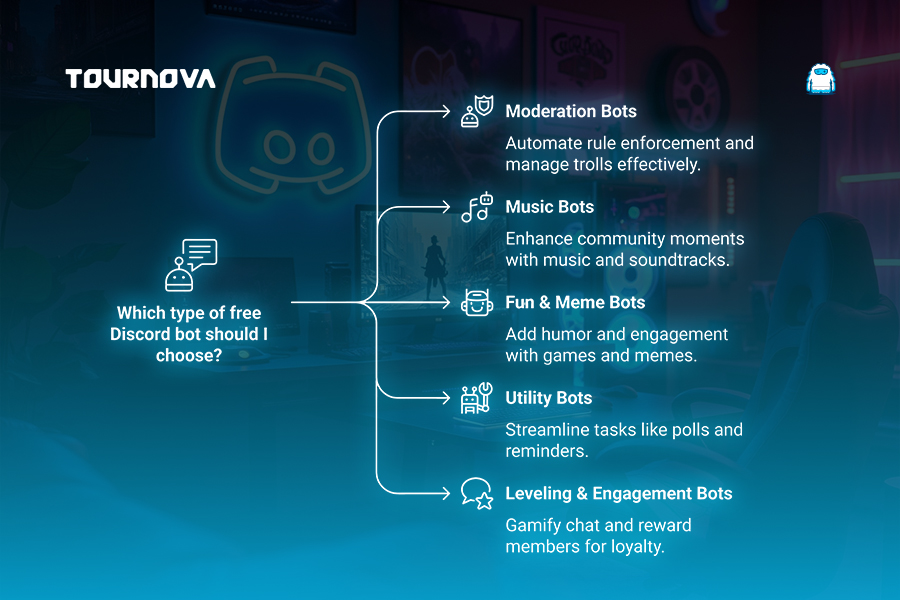
There’s a bot for everything, but breaking it down by category makes choosing the best free Discord bots easier. Here’s what we always suggest that server owners look for:
- 🎮 Moderation Bots:
Automate rule enforcement and keep trolls at bay.
- 🎵 Music Bots:
Pipe in tunes or create the soundtrack to your community moments.
- 😂 Fun & Meme Bots:
Stir up laughter with games, images, and memes.
- 🛠️ Utility Bots:
Handle polls, reminders, role assignment, and handy notifications.
- 🌟 Leveling & Engagement Bots:
Gamify chat and reward loyal members.
No matter which type, these bots bring servers to life and save admin time.
The Best Free Discord Bots in 2024 (With Features)
We’ve rounded up our absolute favorites—the bots we keep coming back to year after year. You’ll find something for every server below.
Moderation Bots
1. MEE6
– Key Features: Custom commands, moderation, leveling, auto-moderation (mute/kick/ban), welcome messages.
– Why Popular? Easy to set up, intuitive dashboard, and offers leaderboards/leveling to increase engagement.
– Free vs Premium? Most moderation features are free; custom plugins require premium.
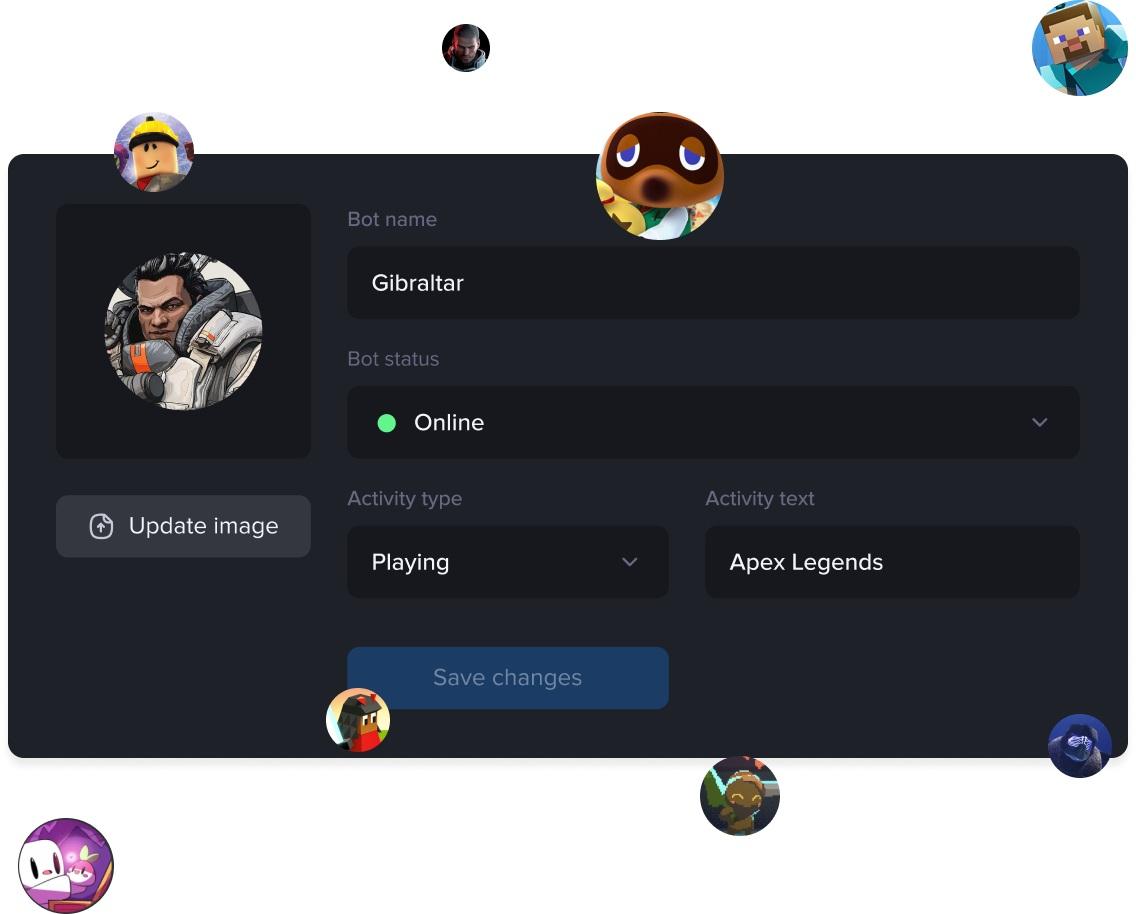
2. Dyno
– Key Features: Auto-moderation, timed mutes, mod logs, custom announcements, and autoroles.
– What We Love: Super customizable, clear interface—Dyno’s been our trusty sidekick for years now.
– Free vs Premium? 95% of features are free; premium offers advanced logging and stats.
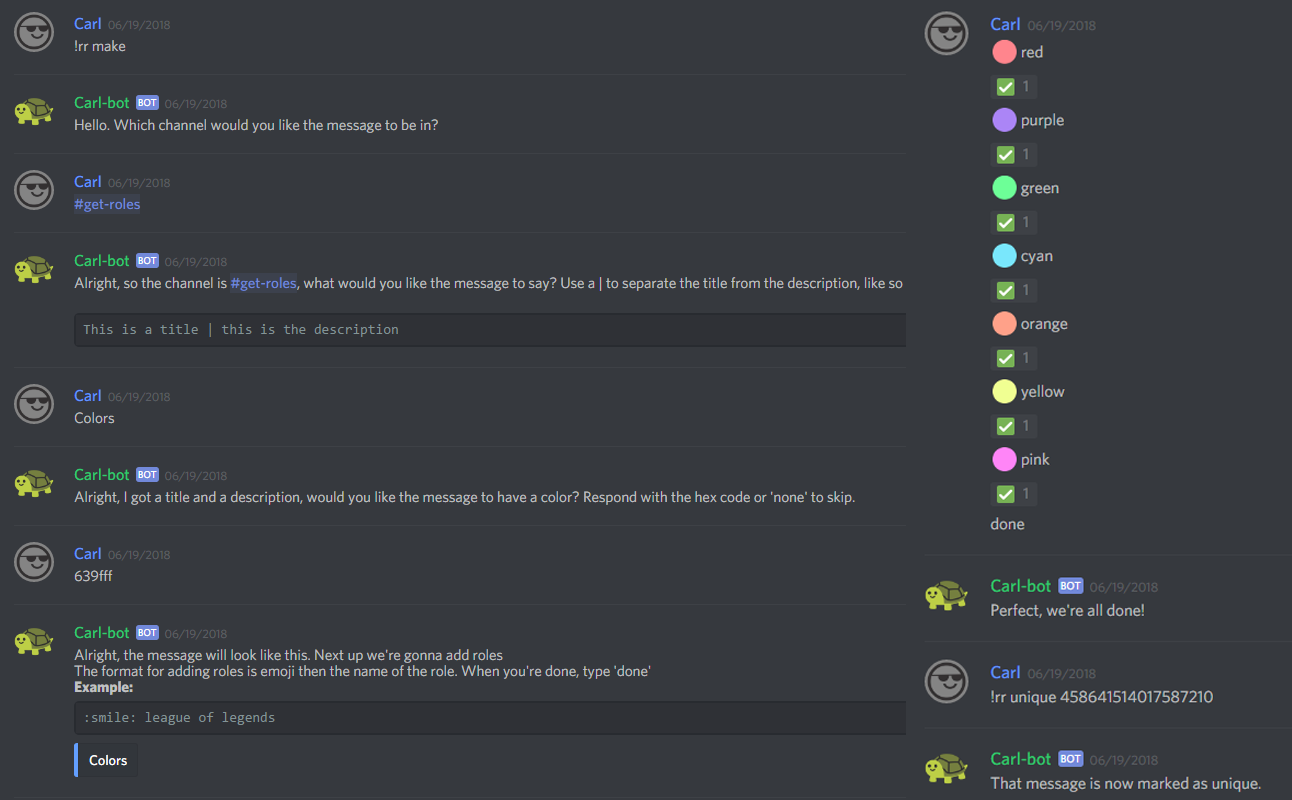
3. Carl-bot
– Key Features: Reaction roles, mod tools, message logging, keyword moderation, and advanced automations.
– Our Anecdote: Reaction roles with Carl-bot, one of the best free Discord bots we’ve used, saved us HOURS during big event sign-ups.
– Free vs Premium? Generous free tier; mass reactions, logging depth expand with premium.
Music Bots
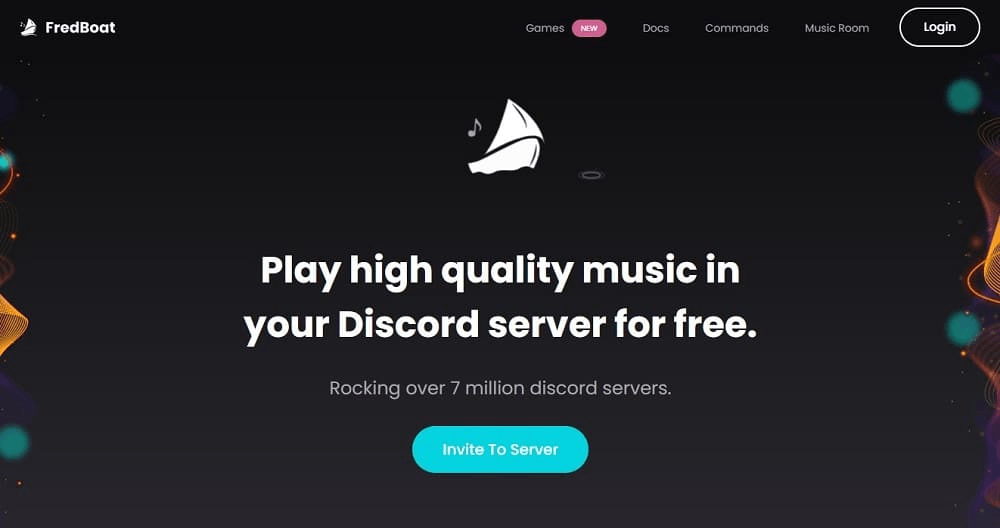
4. FredBoat
– Key Features: Plays high-quality music from YouTube, SoundCloud, Bandcamp, and more.
– Why Popular? No paywalls blocking your tunes—plus super reliable.
– Free vs Premium? 100% free!
Fun, Meme & Game Bots
5. Dank Memer
– Key Features: Memes, images, economy games, stealing/robbery, and fun gambling mini-games.
– Why It Works: Injects instant energy into chat. We’ve set up entire meme wars with just one command.
– Free vs Premium? Meme commands and basic currency games are free.
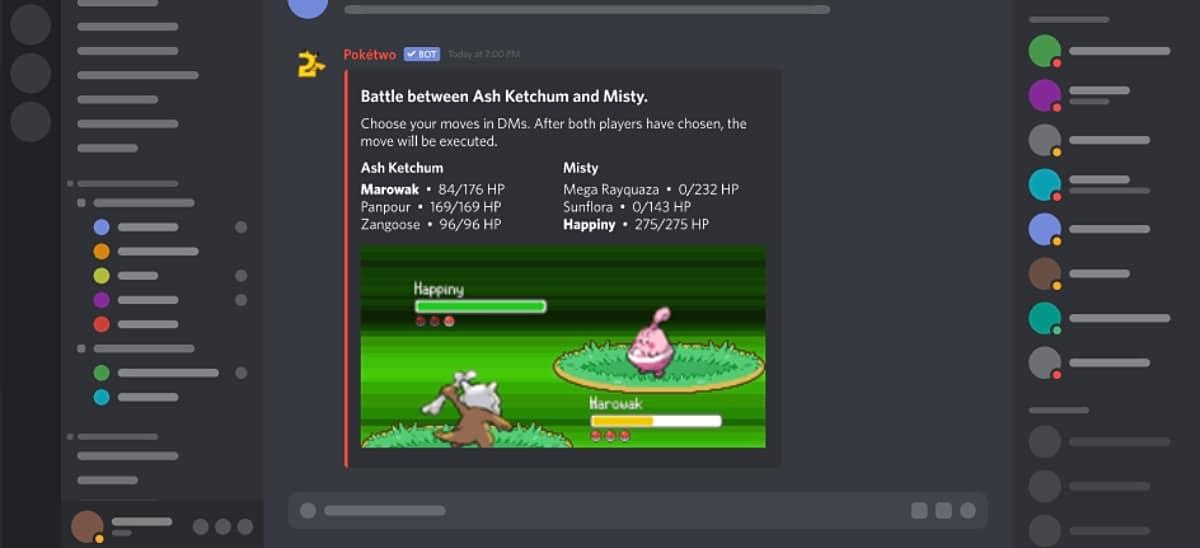
6. Pokétwo
– Key Features: Catch, trade, and battle Pokémon in chat—Gotta catch ‘em all!
– Server Story: We’ve seen servers explode in activity overnight thanks to this one.
– Free vs Premium? The core game is free; boosts are available.
7. IdleRPG
– Key Features: Text-based adventure RPG with leveling, dungeons, and loot.
– Community Hit: We’ve run IdleRPG side-quests during downtime—never boring!
– Free vs Premium? All core features are free.

Utility & Engagement Bots
– Key Features: Easy-to-create polls, multiple-choice, and anonymous voting. For utility and engagement, it’s one of the best free Discord bots for quick decision-making.
– Quick Use Case: We settled a pizza night debate in seconds.
– Free vs Premium? All basic features are free.
9. Arcane
– Key Features: Leveling system, voice/XP rewards, leaderboards, YouTube integration.
– Motivation Tool: We’ve kept chat lively with Arcane’s leveling rewards and recognition.
– Free vs Premium? The free version is robust; the premium adds role rewards and more customization.

How to Add and Set Up Free Discord Bots
Getting started is simpler than you might imagine—even for first-timers. When we set up our first bot, we just followed a handful of steps and were up and running in less time than it took to order dinner:
- Find the Bot: We always use reputable sources like top.gg.
- Click the Invite Link: You’ll be asked which server to add the bot to.
- Set Permissions: Only grant the permissions the bot really needs.
- Authorize and Join: Confirm you’re human, and that’s it—the bot appears in your server member list.
- Type the Help Command: Most bots will respond to `/help` or `!help` and walk you through configuration.
If you’re ever stuck, a quick visit to the bot’s support Discord or help page works wonders.
Tips for Safe and Effective Bot Use
Staying safe is critical—we’ve all heard horror stories about rogue bots, even some that were initially listed as best free Discord bots. Here’s our cheat sheet for peaceful bot coexistence:
- Review permissions twice. Give bots only what is necessary.
- Limit overlapping features. Two bots trying to moderate can spell disaster.
- Keep bots updated. Outdated bots risk bugs (or worse).
- Regularly clean house. Remove bots you no longer use.
- Choose wisely. Only use bots from trusted, active developers.
We refresh our bot lineup every few months—it keeps things running smoothly and securely.
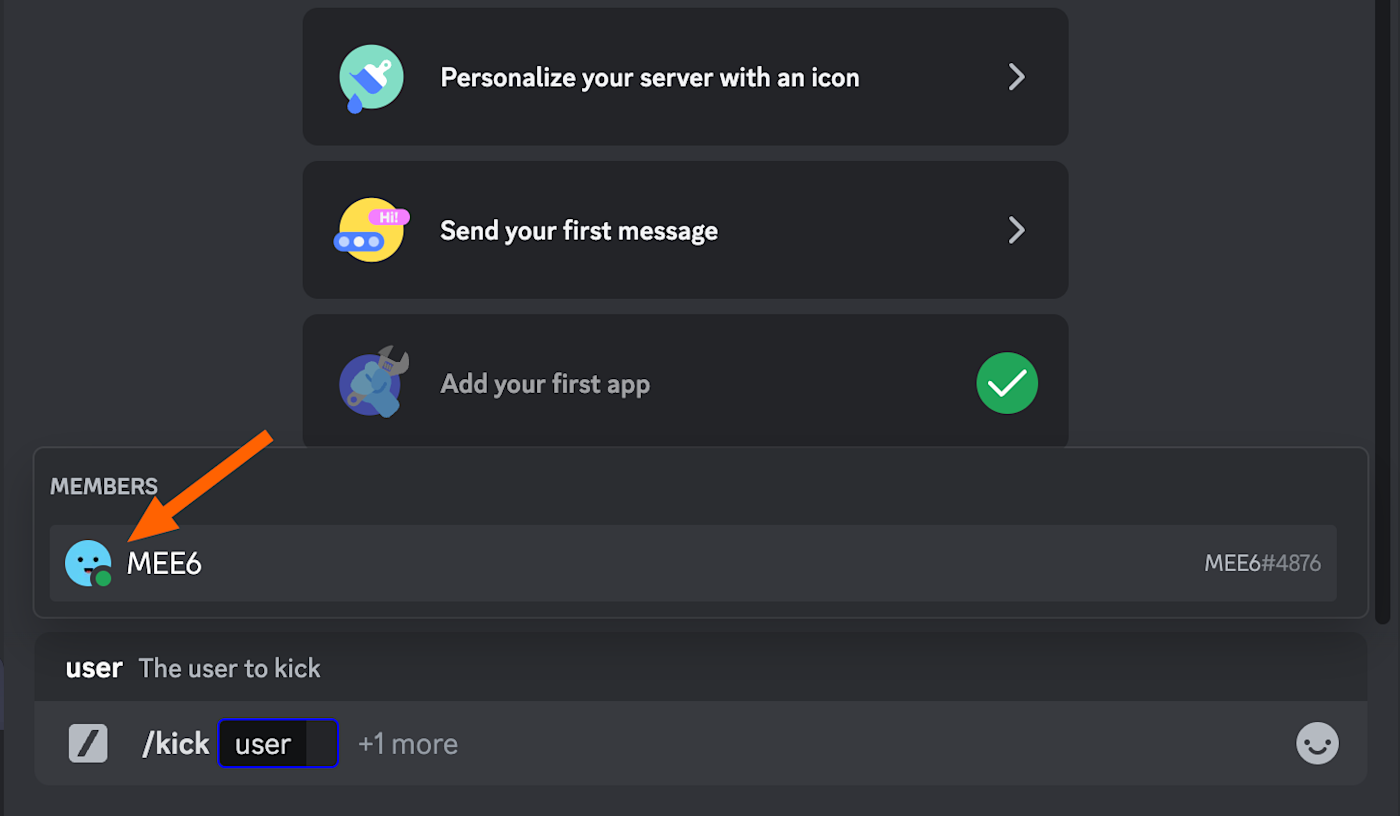
Tournova: Bringing Free Community Tournaments to Your Discord Server
While the article highlights how the best free Discord bots keep your server lively by handling moderation, playing music, or sparking meme-fueled fun—all at no cost—there’s another way to supercharge your community without a paywall: interactive gaming events. That’s where Tournova fits right in. Tournova extends your arsenal of free tools by making it easy to organize custom tournaments and gaming challenges directly within Discord, with no complex setup or extra fees required.
Just like the top free bots listed in the article, Tournova is about amplifying what makes Discord special: shared excitement, friendly competition, and accessible community engagement. Whether your server hosts casual game nights or wants to dive into bracketed competitions, Tournova’s seamless event management lets everyone participate, track progress, and celebrate victories together. In a world where the best bots do more than automate—they build real connections—Tournova empowers every community to create memorable, interactive experiences, all for free.
Closing Up: Level Up Your Discord Server—for Free!
Adding the best free Discord bots isn’t just a hack—it’s the gateway to building the friendly, fun, and secure community you’ve always wanted. We’ve tried dozens, argued about favorites, and shared plenty of inside jokes started by bots alone. Don’t hesitate to experiment, tweak, and find your own “A-Team” of bots that fit your style. Let us know your hidden gems or any questions below—your next favorite bot could be just a click away! Ready to discover the best free Discord bots and transform your server? Dive in, and don’t forget to share your experiences with the community!
Read all you need to know about gaming tech and apps on Tournova.
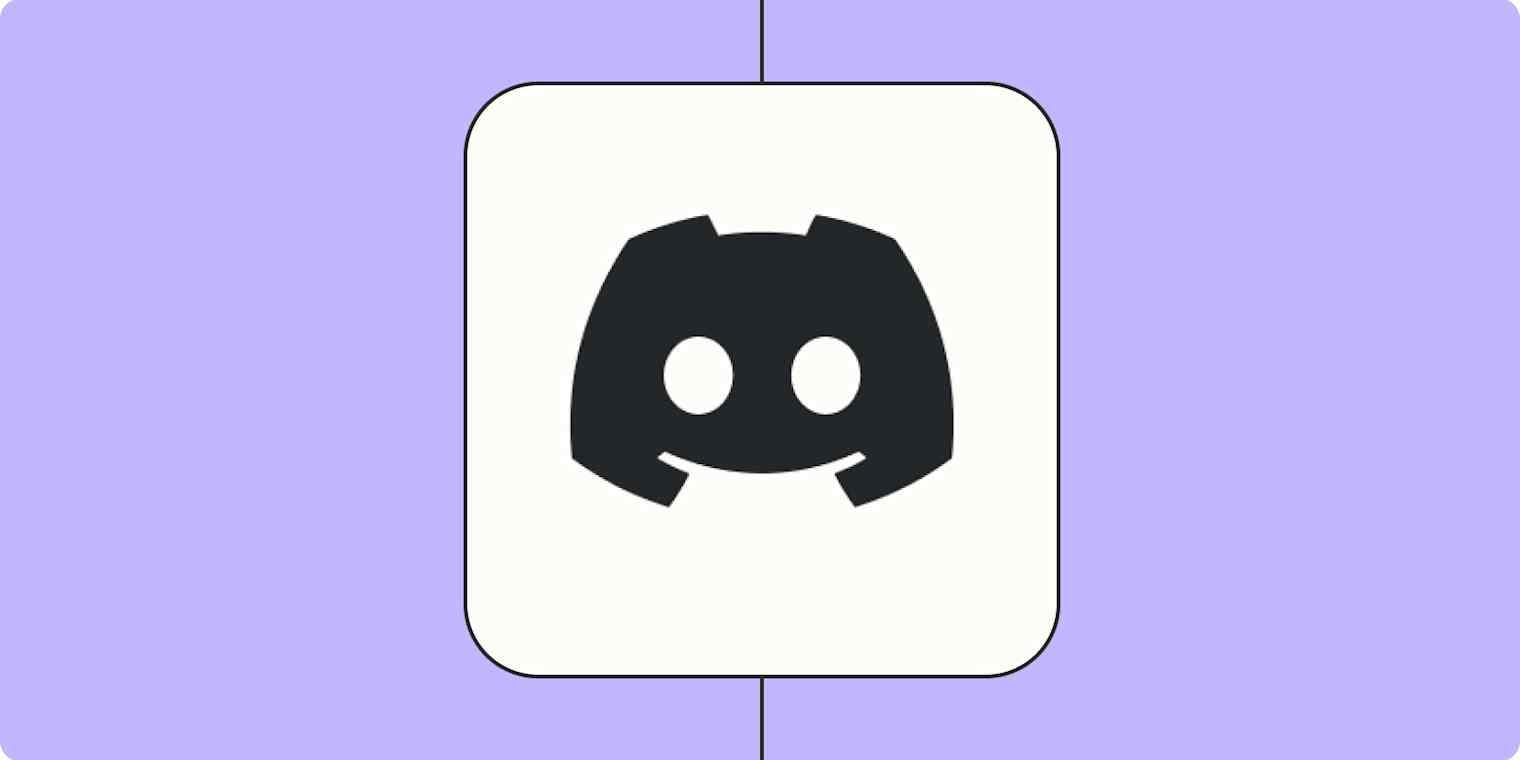
FAQ: Best Free Discord Bots
1. Do free Discord bots slow down my server?
Generally, no. Most reputable bots are optimized to handle many servers, and only high-traffic or poorly coded bots might cause minor slowdowns. Removing unused or duplicate bots will help keep your server zippy.
2. Can free bots read my private messages or DMs?
No—bots can only access messages in servers where they live and only in channels they have permission to view. They cannot access your private DMs unless you specifically invite them there (which is rare).
3. What should I do if a bot’s features suddenly stop working?
First, check the bot’s status on its website or support server—it might be under maintenance. Next, verify its permissions and role position. If all else fails, try re-inviting the bot or reaching out to the developer for support.
4. Are there language or region limitations for free Discord bots?
Some bots are optimized for English or certain regions, but many popular free bots support multiple languages and work worldwide. Check the bot’s documentation or help command for supported languages and regional availability.










