Online gaming isn’t just about raw skill; it’s about every decision we make, right down to how our internet is set up. Picture this: the grand finals in Valorant or a high-stakes night of Rocket League, momentum’s on our side, but suddenly, a random lag spike hits and our perfect play unravels. We’ve all groaned at those moments, blaming the “lag gods,” but the truth is, our network settings can make or break our competitive dreams by giving us a lag free gaming experience.

Lag Free Gaming Network Settings
We’re here to walk you through the world of lag-free gaming, step by step. This isn’t just another technical manual; think of it as a personalized tour with your own esports support crew, ready to help you iron out every wrinkle in your setup; no jargon, just real fixes and stories from the trenches.
1. Introduction: Why Network Settings are Critical for Lag-Free Gaming
Few things are as frustrating as missing a game-winning shot due to network hiccups. Esports pros and everyday players alike rely on split-second reactions, but even the fastest reflexes can’t outplay lag or disconnects caused by poor network configuration. Every input, every action, and every voice call is transmitted over your connection; if there’s a bottleneck or a misconfigured setting, the price is often a lost round or, worse, a lost game.
Making a few adjustments to your network can feel daunting at first. But together, we’ll demystify each step and put you on the path to lag free gaming; every match, every session.
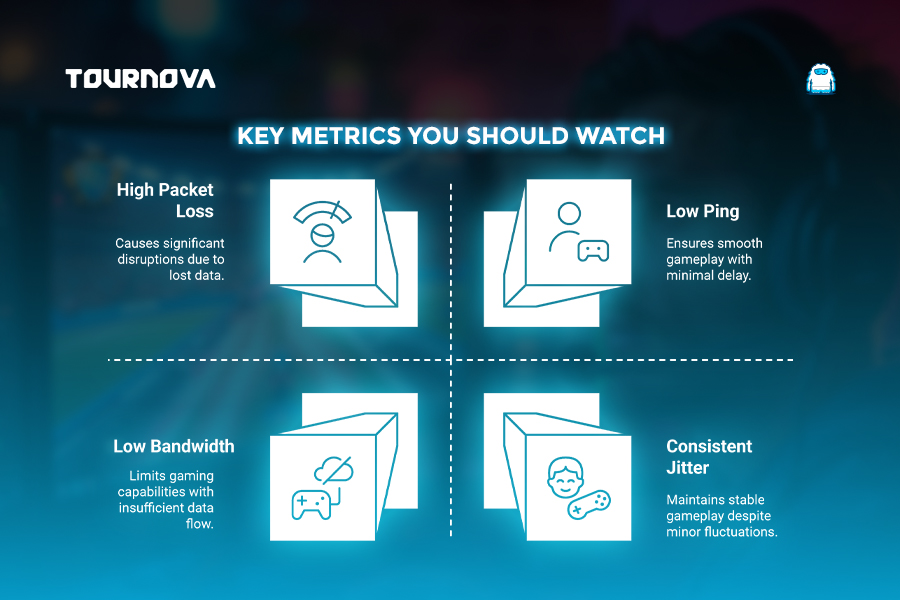
2. Understanding the Key Network Metrics That Affect Gaming
When we talk about lag or connection issues in matches like Overwatch 2 or Fortnite, we’re really talking about a handful of variables that shape our experience:
- Ping (latency): This measures how long it takes data to travel to the game server and back. High ping means delayed reactions, so those quick flick shots might feel a beat too slow.
- Jitter: Ever notice weird, random surges in lag? That’s jitter, a measure of how consistent your ping is. Games like Call of Duty: Warzone feel awful with high jitter, causing rubber-banding.
- Packet loss: Think of this as missing messages; some data never arrives. In Apex Legends, this leads to shots not registering or odd warping.
- Bandwidth: While less critical than ping, this is about how much data you can push at once. Too many devices streaming can eat up the available bandwidth, making your League of Legends bot lane fight stutter unexpectedly.
Understanding the language of your network empowers you to diagnose issues like a true esports coach.

3. Recommended Network Hardware for Competitive Play
Investing a little time (and sometimes a bit of money) in your hardware can quickly pay off in stability and lag free gaming. Wired Ethernet connections are king; period. We stopped using Wi-Fi for our main gaming rigs years ago, avoiding headaches and endless complaints about sudden lag.
For best results, look for a good-quality router (with Quality of Service, or QoS, capabilities) and use CAT6 Ethernet cables for minimal interference. Some of us on the team have switched to gaming routers like the Netgear Nighthawk or ASUS ROG series, noticing fewer dropped games and less variability in ping during tournaments. Don’t overlook a fast, reliable network adapter either; those generic USB Wi-Fi sticks are rarely cut out for high-tier play.
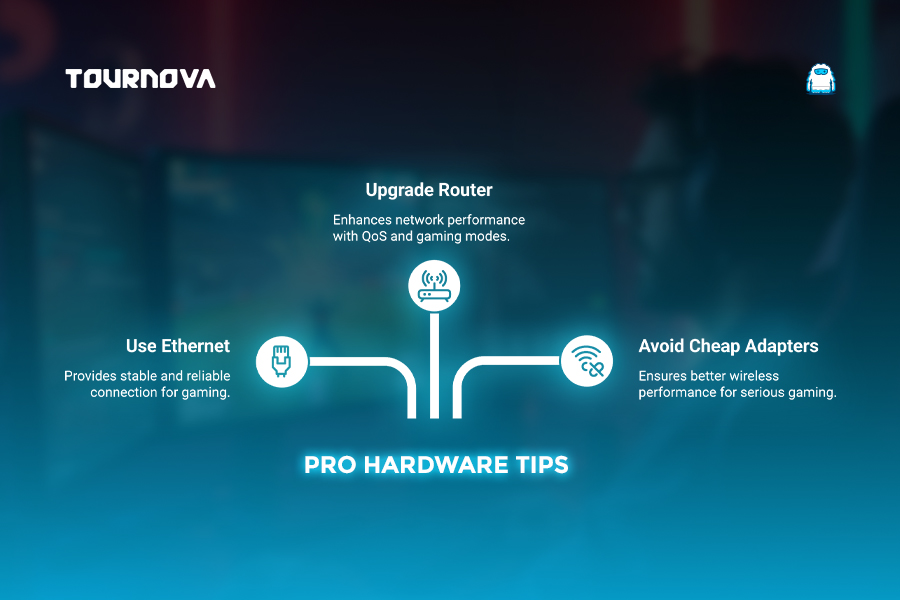
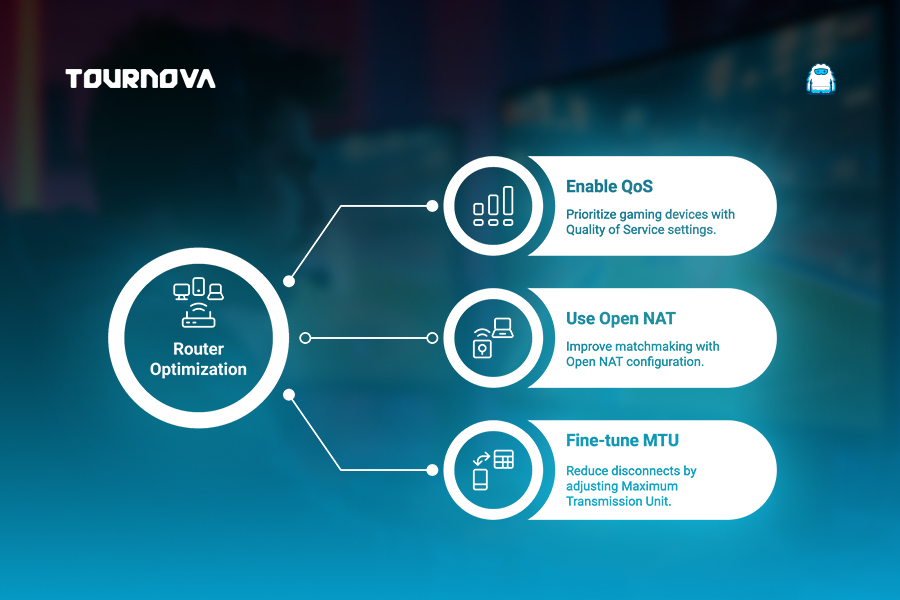
4. Optimal Router and Device Settings for Gaming
Getting your router optimized is less about magic and more about clever tweaks. Enabling QoS helps make sure your game data always gets VIP treatment; say goodbye to frame drops every time someone streams a movie in another room! Assigning static IPs to your gaming PCs, consoles, or laptops can reduce confusion on your network, ensuring smoother and faster connections.
The walkthrough we follow looks like this: log into your router’s web interface, find the Advanced or QoS section, and set your device to “high priority.” For port forwarding, check your game’s recommendations; PlayStation Network, Xbox Live, and individual games publish the exact ports you’ll want open. Disabling extra features (overzealous parental controls or intrusive firewalls) often brings back lost stability and lag free gaming.

5. Best NAT Types and How to Achieve Them
Open NAT is a secret handshake in the world of online gaming. We’ve lost count of how many times matchmaking in Call of Duty failed or took forever until NAT settings were fixed.
There are three basic NAT types: Open, Moderate, and Strict. Open NAT means your console or PC can connect freely to most servers and players. The trick? Use UPnP (Universal Plug and Play) or manually forward the required ports. If that doesn’t work, try putting your device into a DMZ (Demilitarized Zone); it gives your gaming device a direct path out, sidestepping the firewall maze.
Consistency is everything, so double-check after every firmware update or switch to a new router.
6. Ideal MTU Settings for Gaming and Esports
A lot of us never heard of MTU (Maximum Transmission Unit) until a late-night FIFA session kept dropping us at kickoff. MTU defines the largest packet your network sends, and the wrong value can lead to fragmentation, slowing everything down.
Most routers are set to a default of 1500, but gaming can sometimes benefit from tweaking this down to 1472 or so. To find your best setting and experience lag free gaming, we run ping tests (e.g., ping google.com -f -l 1472 on Windows) to see the limit before packets need to be fragmented, then set the MTU a bit below that. Update your router and any gaming device with this value, restart, and test. It’s a small setting, but it sometimes makes a world of difference in reliably connecting to game servers.
7. Wi-Fi Optimization Tips for Gaming (If Wired Isn’t Possible)
We get it; sometimes, running a cable just isn’t practical. If you’re stuck on Wi-Fi, choosing the 5GHz band over 2.4GHz usually means less interference and lower latency. Position your console or gaming PC as close to the router as possible; walls, microwaves, and even fish tanks can ruin that precious signal.
We’ve also used Wi-Fi mesh systems or powerline adapters with surprisingly good results; they’re a solid compromise when direct wiring isn’t an option. Reducing device congestion and avoiding “busy hours” in the house makes a tangible difference.
8. Other Advanced Network Settings for Esports Play
Taking a step further, changing your DNS server to a reliable, fast one can shave vital milliseconds off connection times and give you a lag free gaming experience. We’ve tested Google Public DNS (8.8.8.8) and Cloudflare (1.1.1.1); both help with stability and sometimes even matchmaking speed, especially in games with global servers like Dota 2 or Counter-Strike 2.
Check if your router has a “Gaming Mode” or hardware acceleration option; switch them on during tournaments or competitive nights. Finally, keep background downloads and streaming to a minimum when you’re in ranked games; nothing ruins a climb to Platinum quite like a roommate’s surprise Netflix binge.

9. Troubleshooting and Monitoring Your Gaming Network
Monitoring your connection is like being your own pit crew. We use Speedtest.net for a quick health check before big matches, and PingPlotter for ongoing packet loss or jitter issues. Built-in diagnostics on PS5, Xbox, and PC platforms are also handy; don’t overlook the tools built into Steam or the Windows Xbox app.
Keep a notepad or spreadsheet of the changes you make. If a new setting unexpectedly helps (or hurts), you’ll know how to reverse course. One of our favorite rituals is running ping tests before and after tweaks; celebrating those fractions of a second shaved off our latency feels like winning a mini-challenge before the main event even starts.
No More Network Nightmares: Tournova Makes Esports Organization Effortless and Fair
Just as gamers fine-tune their routers, optimize their NAT, and master every network setting to ensure they can experience lag free gaming, Tournova takes a proactive approach to eliminate barriers to online competition. Rather than relying on every player to tweak their home setup for the perfect ping or bandwidth, Tournova automates the organizational side by providing tournament management tools directly within Telegram and Discord. Automated bracket management, result reporting, and prize distribution all happen within familiar chat apps, so players don’t need to worry about technical settings or extra software, making access to skill-based, rewarding play as smooth as possible.
A Platform Built for Clarity, Incentives, and Seamless Play
Tournova’s Web3-powered token economy guarantees transparency, fair play, and ongoing engagement for all users: players, organizers, and even game developers. Earning tokens isn’t just about winning; it’s about participation, community-building, and continued involvement. These tokens can be spent on tournament entry, auctions, or exclusive digital items, mirroring the way optimized network settings improve the entire gaming experience, not just the technical one. By offering customizable tournament structures, clear reward paths, and secure transactions, Tournova ensures that every match is about the competition itself; never about fighting through tech headaches or network problems.

Closing Up: Consistent Victory Starts with Network Mastery
Ultimately, the best gameplay comes not just from practicing combos or strategies, but from mastering your tech, too. We believe every gamer deserves a connection that keeps up with their skills; no more blaming lag for another missed promotion or wasted overtime miracle. Making these network tweaks might take a few attempts, but every adjustment brings you one step closer to those seamless, professional matches you’ve dreamed about. The journey to lag-free gaming is ongoing, and we’re all in it together; leave a tip, ask a question, or share your success story. Here’s to the victories you’ll claim with every smoother connection! With the right settings and a bit of experimentation, lag free gaming is within reach for all of us. Good luck, and we hope you see the green bars (and the wins) roll in!
Read all you need to know about gaming tech and apps on Tournova.
FAQs: Lag-Free Gaming Network Setup
1. How can I test if my ISP is throttling my connection during gaming hours?
Try running a speed test during peak and off-peak hours. If you notice significant drops during evenings or weekends, your ISP may be applying throttling that could affect your online gaming experience.
2. Should gaming consoles use a separate network from other household devices?
If possible, placing consoles or gaming PCs on a dedicated VLAN or guest network can limit interference from bandwidth-heavy devices, ensuring smoother gameplay for important matches.
3. Is it necessary to buy a “gaming router” for lag-free performance?
Not absolutely, but gaming routers often feature easier-to-configure QoS and better hardware for handling multiple streams, useful for serious multiplayer sessions or tournaments.
4. What’s considered a “good” ping for competitive online gaming?
Generally, a ping below 30ms is excellent, while anything under 60ms is playable for most titles. If you’re above 100ms consistently, it’s worth investigating your setup for improvements.










