We’ve all been there; gathered ‘round the squad in Overwatch 2 or waiting for match start in FIFA 24, clutching our controllers, tense and excited. Suddenly, you press ‘Play,’ and… nothing. As precious seconds tick by, it feels like everyone else is already fragging while you’re still stuck connecting. That split-second lag can put you at a real disadvantage. While there are many notorious culprits behind online lag, one that’s often overlooked is DNS. If you’ve ever wondered why some friends seem to find matches faster or have a more stable lobby, it might just come down to their DNS settings for lower ping.

DNS Settings for Lower Ping
Here’s a secret a lot of us wish we’d known sooner: Optimizing your DNS settings can help tighten up your gaming experience. DNS, or Domain Name System, acts like the internet’s address book, making sure you’re always connected to the right game servers by translating web addresses (like “playvalorant.com”) into IP numbers your device understands. While it’s not a magic fix for in-game lag, sometimes a better DNS can help you join games faster and with more reliability.
1. Introduction: Why DNS Matters for Gaming Performance
Think of DNS as the unseen referee working behind the scenes every time you launch a game like League of Legends or hop on your PS5 to play Rocket League. When you search for a server or load into a match, your DNS decides how quickly your device finds the right place to send your data. The faster your system can resolve these requests, the quicker you’ll be getting into matches, particularly handy when you’re trying to beat your friends to an open Apex Legends lobby.
So, let’s take a closer look at why ping and DNS go hand-in-hand for gamers chasing that edge and why DNS settings for lower ping are so crucial.

2. What Is Ping, and How Can DNS Settings Affect It?
Jumping into the heart of every online gaming dream: ping. This is the measure of how quickly your device sends data to a game server and back. Low ping means crisp, reactive controls; think one-tap headshots in Counter-Strike 2. High ping, on the other hand, feels like playing through a fog.
Now, DNS doesn’t directly lower the actual data delay when you’re already battling it out in PUBG or Fortnite, but it does matter when your device is first hunting for the perfect server. If your DNS is slow, you’ll wait longer to start matches and sometimes get routed less efficiently; a mini-detour that could add precious milliseconds every session. For competitive players, that small difference is often the line between victory and “GG, next game.”

3. How to Choose the Best DNS for Gaming
A lot of us used to stick with the default DNS provided by our ISPs without a second thought. But once we tried more gaming-focused DNS services, joining lobbies started to feel like a whole new world; faster, more stable, and sometimes, believe it or not, a tiny bit less toxic!
Here are some fan-favorite DNS options to check out for gaming:
| Provider | Primary DNS | Secondary DNS |
| Google DNS | 8.8.8.8 | 8.8.4.4 |
| Cloudflare (1.1.1.1) | 1.1.1.1 | 1.0.0.1 |
| OpenDNS | 208.67.222.222 | 208.67.220.220 |
| Quad9 | 9.9.9.9 | 149.112.112.112 |
When choosing, it’s a good idea to test a few and see which one gives you the fastest response (we’ll walk you through how in just a bit). Sometimes, the “best” DNS is literally the one that’s closest to you geographically. So, finding the best DNS settings for lower ping shouldn’t be difficult.
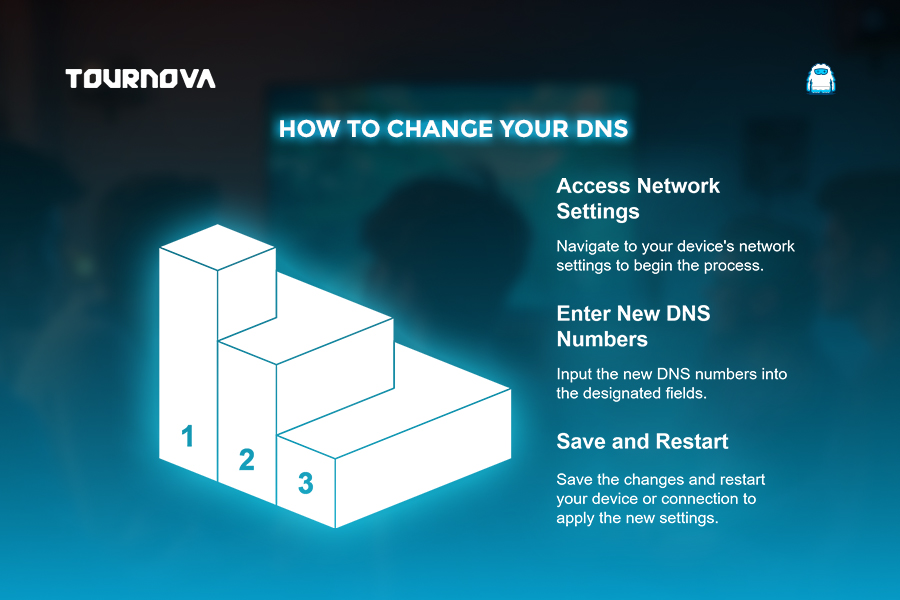
4. Step-by-Step: How to Change DNS Settings on Your Device
Let’s make it practical. Whether you’re gaming on PC, console, or even want to change things for your entire household, switching DNS is easier than you’d think.
Case 1: Windows PC
1. Open your Network & Internet settings.
2. Click on ‘Change adapter options.’
3. Right-click your connection, choose Properties.
4. Find “Internet Protocol Version 4 (TCP/IPv4)” > click Properties.
5. Select “Use the following DNS server addresses” and enter your chosen primary and secondary DNS.
6. Click OK and restart your connection.

Case 2: PlayStation/Xbox Consoles
– Navigate to ‘Settings’ then ‘Network Settings.’
– Choose your network, then ‘Advanced Settings.’
– Select ‘DNS Settings’ > switch to ‘Manual.’
– Enter your chosen DNS addresses (e.g., Google or Cloudflare).
– Save and restart your console.
Case 3: Router-Level DNS (Affects Every Device)
– Log in to your router’s admin panel (usually accessed through a browser at 192.168.1.1 or similar).
– Look for ‘Internet Settings’ or ‘DNS Settings.’
– Enter the DNS addresses you want, then save and restart the router.
Before making changes, we always jot down the original DNS settings somewhere safe, just in case we want to switch back.
5. Testing and Comparing DNS for Lower Ping
Once you change your DNS, it’s time for a mini science experiment to find the best DNS settings for lower ping. We love using Namebench (free and simple) or DNS Benchmark to test which DNS really is fastest for us.
– Download and run the benchmarking tool.
– Let it scan various public DNS servers and see which responds quickest.
– Note the recommended fastest DNS and set your connection to use it.

For extra accuracy, you can open Command Prompt and try `ping 8.8.8.8` or similar, then compare response times. We like to test over a regular gaming evening, too; see if matchmaking feels faster or if those odd “Can’t connect to server” moments vanish.
6. Potential Drawbacks and Misconceptions
It’s easy to get swept up thinking DNS is the answer to all connection issues, but there are a few points to remember. DNS settings can quicken your matchmaking and initial server connection, but once you’re deep in a Call of Duty match, your real in-game ping depends on your route to the game server, not DNS.
Some DNS providers can change how certain regional restrictions work or might, rarely, cause connection issues with specific sites or games. If that happens, no stress: just revert to your original DNS or try another one. It’s all safe and reversible!
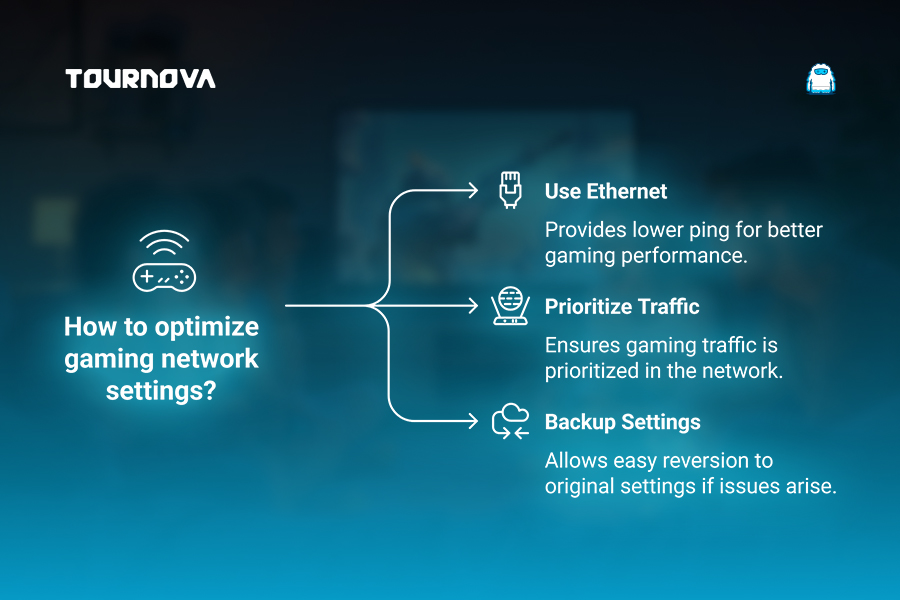
7. Extra Tips to Optimize Connection Beyond DNS
Optimizing DNS is only one piece of the puzzle in lowering in-game ping. We’ve found some of our smoothest play came from these additional DNS settings for lower ping:
– Always opt for a wired (Ethernet) connection for lower latency; no contest.
– Use your router’s QoS (Quality of Service) feature to prioritize gaming traffic.
– Shut down bandwidth drains, like downloads or video streams, before logging in.
– Update router firmware and pick regional servers close to you whenever possible.
By combining DIY DNS tweaks with these tried-and-true moves, you’ll be amazed at how much more responsive gaming can feel.

Fast Connections, Fast Competitions: How Tournova Delivers Quick Access in Esports
Just as tweaking your DNS settings can speed up game matchmaking and give you a more responsive start in every lobby, Tournova is designed to make joining and managing esports tournaments as fast and hassle-free as possible. Because Tournova operates through familiar platforms like Telegram and Discord, players don’t need to install unfamiliar software or jump through extra hoops; they can discover, join, and compete in tournaments right where they already chat and play. Automated features like bracket management, result reporting, and prize distribution mean less waiting and more action, letting you dive straight into competition, much like the case of DNS settings for lower ping: a fast DNS keeps you a step ahead in gaming lobbies.
Seamless Tournament Entry: Where Every Second (and Token) Counts
Tournova’s user-friendly interface and token-driven ecosystem translate to fewer delays for both players and organizers. With the ability to quickly enter free or cash tournaments, use earned tokens for premium events, and even participate in auctions or special challenges, the platform ensures everyone can get into the game quickly; no lengthy registration flows required. For organizers, the streamlined tools remove technical bottlenecks so events launch and progress smoothly, mirroring the benefits of ultra-fast DNS: getting everyone connected, engaged, and ready to play with almost no downtime. Just as DNS settings give you an edge in networking, Tournova’s system gives you an edge in esports accessibility and engagement.
8. Summing Up: Fine-Tuning Your DNS for the Best Gaming Experience
Every second counts when you’re jumping into a ranked match or coordinating a raid with friends. By dialing in your DNS settings, you can give yourself a subtle but real edge: faster matchmaking, steadier server connections, and just one less tech headache to pull you out of your groove. Don’t be afraid to experiment and see what works best for your setup; gaming’s all about discovery, after all. And we’d love to hear how it goes! Did switching DNS make your lobby load in record time, or help you snag that final spot in a crowded Valorant match? Drop your experiences below (or in your favorite gaming group), and let’s keep finding ways to game smarter; together. If you’re after DNS settings for lower ping, hopefully this walkthrough sets you up for smoother play and more wins. Happy gaming!
Read all you need to know about gaming tech and apps on Tournova.
FAQs
1. Will changing my DNS put my personal information at risk?
Switching to a reputable public DNS like Google or Cloudflare is generally safe, but stick with well-known providers. Steer clear of random DNS servers from the internet to keep your data secure.
2. Can DNS changes help with specific game errors or connection drops?
Sometimes, yes! If certain games struggle with server discovery or login, a better DNS might resolve those issues by connecting you more reliably to the correct IPs.
3. Do consoles benefit from DNS tweaks as much as PCs?
Absolutely; if you’re playing on PlayStation or Xbox, you may notice faster store browsing, snappier game updates, and quicker login to multiplayer lobbies after a DNS change.
4. Is it possible for DNS settings to make connection issues worse?
It’s rare, but some games or ISPs behave oddly with a specific DNS. If you notice new problems, simply revert to your old settings or try a different provider.










