Sometimes, it’s the quiet click of a new mouse or the familiar glow of a monitor that transforms how we play. We’ve all imagined that perfect home battlestation; the one where every button feels like a power-up and the chair practically molds to your back. In today’s games, where milliseconds and comfort make all the difference, having the right essential esports gaming gear & setups is about more than looking “pro”; it’s about giving yourself the smoothest, fairest shot at climbing the ladder (or, at least, not getting out-aimed by someone with a flicker-free screen).

Essential Esports Gaming Gear & Setups
Gear up right, and you’ll quickly see how much it matters. Professional esports players rely on a small arsenal of trusty gadgets; from featherlight mice to super-fast monitors, each chosen for speed, durability, and comfort. But even if you’re just getting started, the right setup can help you aim sharper, react faster, and grind longer without those nagging aches.
1. Introduction: Why Gaming Gear and Setups Matter in Esports
No matter if you’re duking it out in a crowded internet café or quietly solo-queuing at home, your gear can be the difference between a clutch victory and a frustrating loss. We’ve all tried playing on borrowed laptops or basic office keyboards at some point; it’s fine for casual matches, but when things get serious, you want every click and movement to feel effortless and precise.
Savvy esports teams treat their gear as sacred, testing dozens of peripherals before settling on what clicks. The road from casual player to competitor comes down to those details: clarity, speed, and comfort in the heat of battle.

2. PC vs. Console vs. Mobile: Esports Platforms and Their Gear
Not everyone plays with the same essential esports gaming gear & setups. Many of us grew up swapping between PCs, consoles, or, these days, on our phones during a bus ride.
PC esports calls for customizability: mechanical keyboards with programmable macros, adjustable DPI mice, and the ever-critical 144Hz (or faster) gaming monitors. Console lovers, on the other hand, swear by ergonomic controllers and big screens, and sometimes add pro paddles for extra actions. For mobile, quick fingers do wonders, but grips and external triggers (if allowed) can turn a touchscreen into a weapon.
No matter the platform, consistency is key; find what feels natural and stick with it.

3. Core Setups: What Every Esports Player Needs
Let’s break it down. Here’s what you’ll spot at every team bootcamp or streamer’s desk:
- High-Performance Gaming PC or Console:
Smooth frame rates and fast load times mean fewer excuses and more outplays.
- Monitor/Screen:
A 144Hz (or higher) refresh rate and 1ms response time; goodbye screen tears and hello buttery movement.
- Gaming Mouse/Controller/Mobile Grip:
For PC, a lightweight yet responsive mouse; for console, a trusted controller; for mobile, grippy triggers or a comfortable stand
- Mechanical Keyboard:
Fast key switches, customizable controls, and none of that sticking-key drama
- Headset with Mic:
Crystal-clear comms, rich sound cues, and a snug fit for hours of strategizing.
- Comfy, Ergonomic Chair:
You’ll be sitting for a while; your back will thank you for investing here.
- Desk/Table:
Sturdy, just the right height, and enough space for those energetic mouse swipes.
Each of these essential esports gaming gear & setups, fine-tuned for your playstyle, makes every minute at the desk a little smoother.

4. Peripheral Upgrades: Pro-Level Edge
Once the basics are sorted, some upgrades bring that next-level polish:
- Mouse Pads:
Big enough for sweeping FPS plays, textured just right for precision.
- Audio Gear:
Sound cards or external DACs offer richer, lag-free audio; the difference is subtle, but it’s there.
- Custom Keycaps & Shortcuts:
Some pros swap standard keys for bright colors or extra grip, making combos easier to find mid-game.
- Streaming Gear (Webcam, Lighting):
For aspiring pros or creators, clear cams and soft lighting help them connect with fans worldwide.
- Multiple Monitors:
Useful for checking stats or Discord without alt-tabbing mid-match
- Ethernet/Internet Setup:
Never underestimate a wired connection; lower ping nearly always trumps Wi-Fi.
These extras won’t win you games outright, but when you’re chasing perfection, every detail adds up.
5. Room Setups: Optimizing the Esports Environment
A smooth space means fewer distractions:
Lighting that’s bright but not glaring can be a real game-changer. Acoustic panels keep the noise down, and a bit of cable management avoids tangle-fests underfoot. If you’ve ever played during a summer heatwave, you know why ventilation matters! Many pros and streamers even make their setups cozy, with plants, LED strips, or a few plushies, because little comforts can boost focus. These elements are all part of essential esports gaming gear & setups that help players perform at their best.

6. Mobile Esports: Gear for Gaming on the Go
Let’s not forget mobile esports; a giant in places like Southeast Asia, India, and Latin America!
- Cooling Fans:
Even the fanciest gaming phones get hot after a few rounds; fans prevent laggy mishaps.
- High-Refresh Phones:
Devices like the ASUS ROG Phone or iPhone Pro models can give you that extra edge.
- Mobile Controllers & Grips:
Over-the-top? Maybe, but they can make aim and movement more reliable.
- Power Banks:
Long tournaments demand long battery life; no one wants to lose to a dead phone.
- Stable Stand/Tripod:
Keeps hands relaxed and visuals steady, especially during longer sessions.
Mobile pros build clever little travel kits to carry it all.
7. Custom Setups: When Do Pros Go All-Out?
Once in a while, pros break out the big guns: custom-cut mouse pads, signature edition mice, or full booths for zero interference.
Players invest in backup internet lines, identical gear for whole teams (so practices run exactly like tournaments), and personalized keyboard layouts to save those precious milliseconds. Of course, not everyone needs this; sometimes, all you want is a trusted rig that’s lasted through years of late-night showdowns.
There’s always a balancing act between flashy upgrades and what actually feels comfortable game after game.
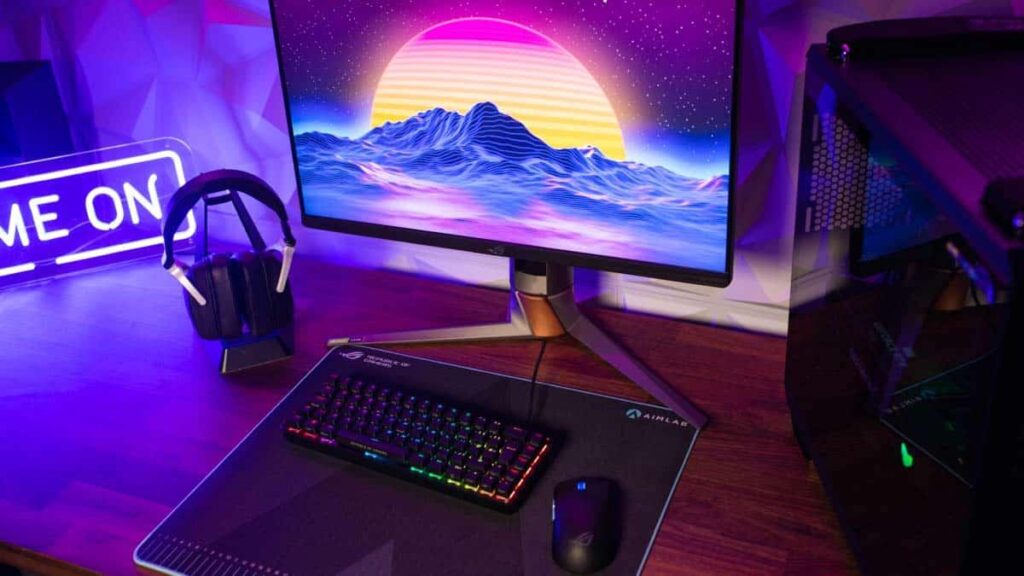
Level Up Together: How Tournova Makes Great Setups Accessible for Every Player
When you’re passionate about having the essential esports gaming gear & setups, as well as a smooth tournament experience, Tournova is right there with you, removing the usual roadblocks. By running on familiar platforms like Telegram and Discord, and using automated bots, Tournova helps players jump straight into free and cash tournaments without stressing about complicated setups or expensive software. All the core touches, like easy bracket management, seamless registration, and smooth reporting, are built in, empowering you to focus on your gaming, not technical headaches.
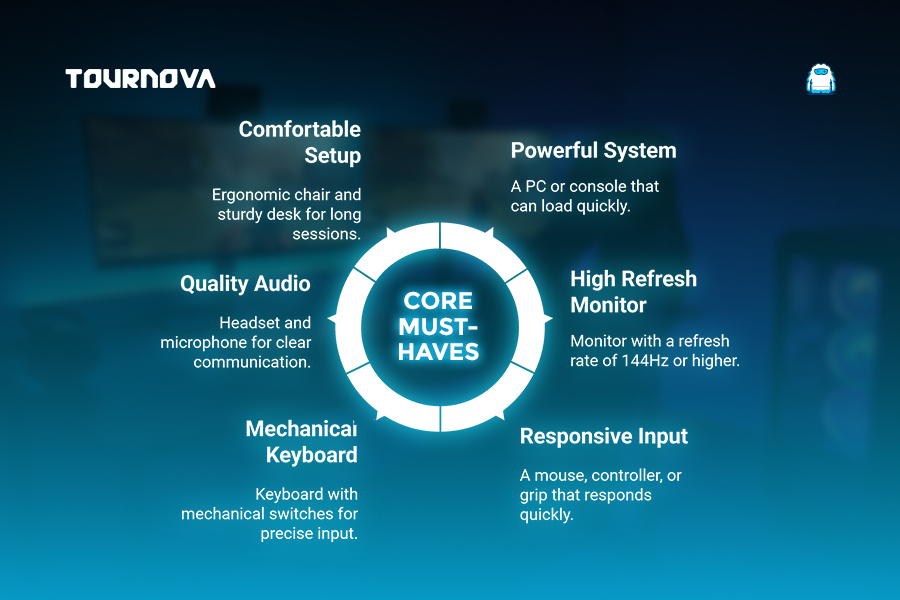
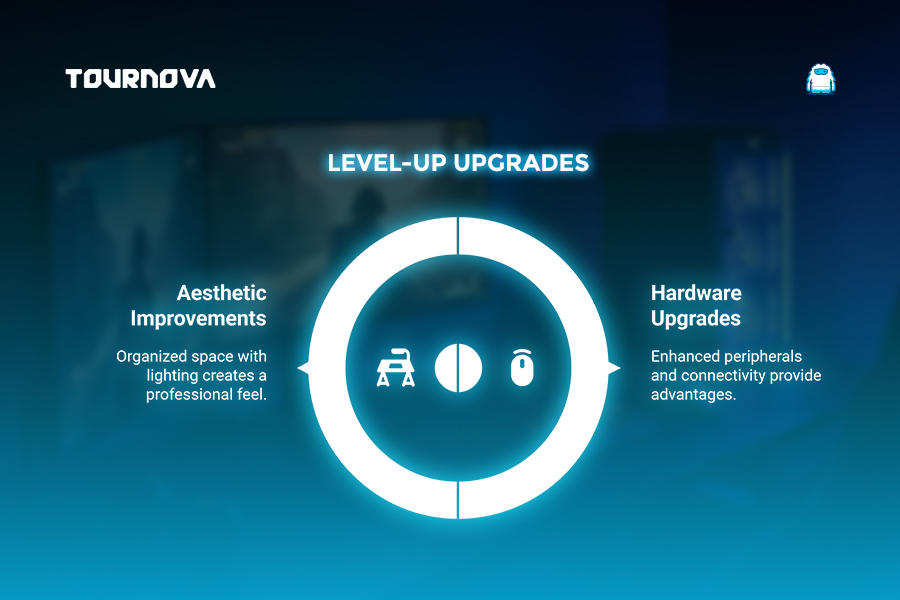
Tournova’s token-driven rewards system goes hand-in-hand with essential gear investment, making competition feel rewarding even before you lift your next mouse. Whether you’re a casual player perfecting your home setup or an organizer wanting to host events for your crew, Tournova creates a level playing field where anyone’s “battlestation” can become the scene of the next clutch moment. In other words, you bring your favorite tools, and Tournova handles the rest, making sure everyone, no matter the gear or game, gets their chance to shine.
8. In the End: Building Your Winning Setup
Building your dream setup isn’t about “keeping up”; it’s about finding what makes you feel comfortable, focused, and ready to play your best. We always tell friends: start simple, go for sturdy gear you can trust, and upgrade bit by bit as you climb or crave more. Whether you’re grinding ranked matches after work or plotting your first LAN win, every little improvement turns your space into a personal playground. So, what does your essential esports gaming gear & setups look like? And which piece of gear could you never give up?
Check out comprehensive Esports guides on Tournova.
9. FAQs – Essential Esports Gaming Gear & Setups
Q1: Do pro players always agree on the “best” brand for gear?
Nope! Even top teams mix and match; the most popular brands are often used, but personal comfort takes priority over the latest release.
Q2: What’s the most underrated gear upgrade for new players?
Swapping to a wired connection (Ethernet) from Wi-Fi. It’s affordable and can seriously reduce lag.
Q3: How do esports teams handle gear at big tournaments?
Teams often bring their own gear: mouse, keyboard, headset, so everything feels familiar, but must use official monitors and consoles provided by the event.
Q4: What’s a quick way to check if my setup needs fixing?
Pay attention during long sessions: discomfort, hand cramps, or weird lag? Odds are, an upgrade or small tweak could help you play and feel better.
and comfy.









