Ever had that moment where you’re closing in on the final circle in Warzone, or locking in last-second overtime in Valorant, when your screen freezes just long enough to hand your enemies a free win? We’ve been there, and honestly, it never gets less frustrating. The truth is, even one tiny hiccup in your gaming connection can make or break your whole session. For both casual gamers and those grinding for leaderboard spots, knowing your internet inside out is as crucial as your aim. That’s why today, we’re diving into the essential tools that help test, monitor, and ultimately boost your gaming connection. Let’s explore the world of gaming connection test together!

- Poor connection can lead to delayed actions, disconnections, and a frustrating experience for players and teams alike.
Gaming Connection Test: Why It Matters and How to Start
Understanding how to test your gaming connection isn’t just for tech wizards; it’s for anyone tired of mysterious lag spikes, packet loss, or the agony of being dropped mid-match. By using the right tools, we can see not just if things are broken, but exactly where the problem is hiding. Whether you play on console, PC, or even mobile, these tools are your first line of defense against lag.
1. Introduction: Why Monitoring Your Gaming Connection Matters
Imagine loading into a clutch Search & Destroy round in CoD, or a sudden-death moment in Rocket League, when your latency unexpectedly shoots through the roof. It’s soul-crushing, and it happens more often than we’d like to admit. Modern games demand smooth, fast internet, but even the best setups can hit snags; laggy servers, random disconnects, or unexplained packet loss are every gamer’s nightmare.
So, why just hope for the best? This guide will introduce practical, easy-to-use tools for gaming connection tests so you always have visibility and control over your gaming connection.
2. Core Metrics That Define Online Gaming Quality
It’s easy to blame “lag,” but there’s more under the hood.
We’d always start by looking at four metrics: Ping/latency, jitter, packet loss, and bandwidth. Ping (measured in milliseconds) tells you how quickly your device talks to the game server; a low number means snappy gameplay (think under 40 ms for Call of Duty or Valorant). Jitter is all about consistency; even if your ping is low, wild fluctuations can make games feel unpredictable. Packet loss means your actions might not reach the server at all, which causes rubberbanding or disconnects. Bandwidth is important, especially for downloads or streams running in the background, but less critical than ping for real-time gaming.
Knowing these numbers makes troubleshooting way easier.
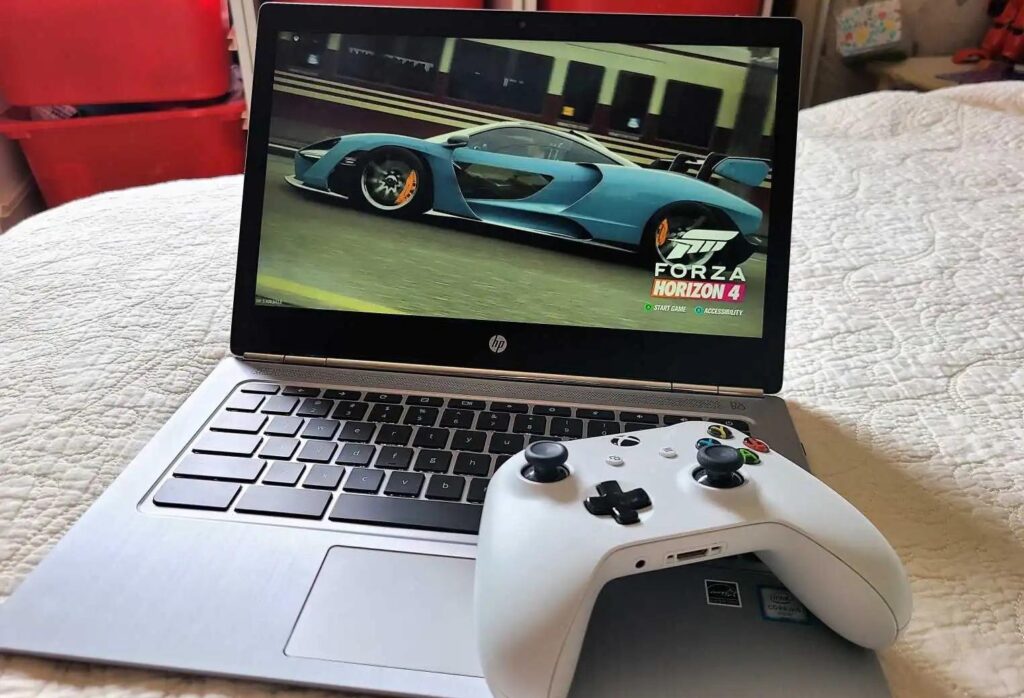
- Speedtest by Ookla quickly checks your download, upload, and ping to verify your internet is ready for gaming.
3. Best Tools to Test Your Gaming Connection: Our Top Picks
There’s a whole arsenal of tools out there, but we’ve found a handful that are absolute game-changers:
- Speedtest.net – The go-to, one-click solution for measuring your download, upload, and ping. Free and easy; start here when you need quick answers.
- Fast.com – Netflix’s option focuses on speed and stability; great if you suspect throttling.
- PingPlotter – This tool maps your route to any server, showing exactly where delays and packet loss crop up along the way. The free version is solid; the pro version is for deep divers.
- WinMTR – A Windows classic for tracing problems between you and the game server. Loved for diagnosing those “but my internet is fine!” moments.
- Game-specific diagnostics – Games like Overwatch, League of Legends, and Apex Legends sometimes feature built-in network graphs; these tell you in real time when something’s off.
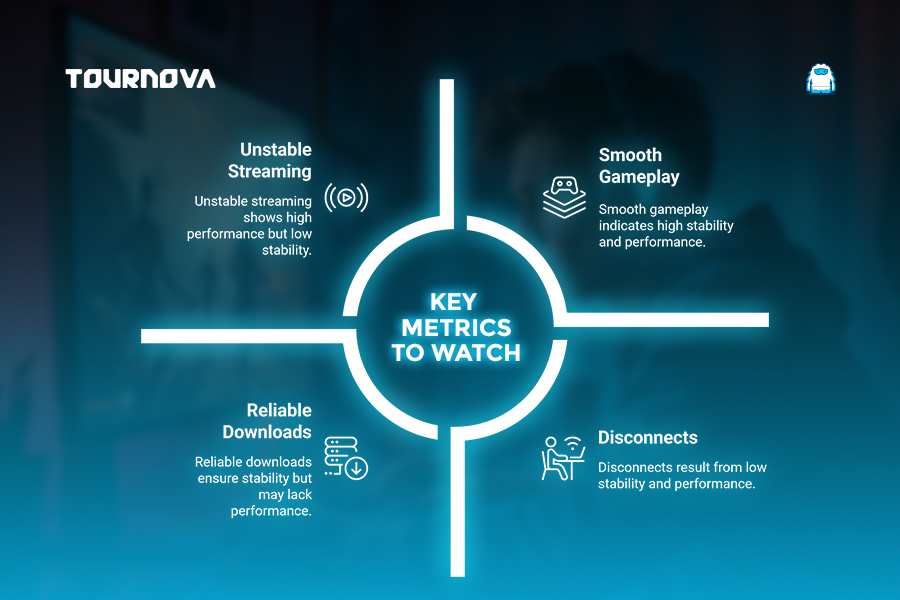

Each of these gaming connection test tools suits different situations. When you want a pulse check, Speedtest and Fast.com are perfect. But if weirdness happens only during game time, PingPlotter or your game’s own diagnostics will show exactly where things are rough.

- Net Uptime Monitor alerts you whenever your internet drops, even for a few seconds, which is key in competitive play.
4. Real-Time Network Monitoring Tools for Gamers
Single tests are helpful, but some issues only strike once you’ve been playing for a while. We’ve learned the hard way that always-on monitors can be lifesavers.
- GlassWire monitors your network 24/7, tracks spikes, and alerts you to unusual traffic; great for identifying background apps hogging bandwidth.
- Net Uptime Monitor quietly logs every outage or drop, so if your connection dies at the same time daily, you’ll spot the pattern.
- Router dashboards (like ASUS, Netgear, or TP-Link) often show live traffic, let you spot bandwidth drains, and sometimes give mobile app notifications.
Console gamers can set these up by monitoring at the router level or using dedicated apps. On mobile, tools like PingTools let you check stats without a PC.
5. How to Interpret Your Results (And What to Fix First)
Staring at graphs and numbers can be intimidating, but once we learned what “bad” looks like, we started making real progress on gaming connection tests.
- High ping (over 80 ms): Try using a wired (Ethernet) connection, resetting your router, or killing off bandwidth-hungry apps.
- Frequent packet loss (more than 1%): Check cables, swap Wi-Fi to Ethernet, or restart both your modem and router.
- Big jitter spikes: Move your device closer to your router, change Wi-Fi channels, or ask roommates to pause downloads while you game.
Keeping a log, whether an old-school notebook or just screenshots, makes it easier to see if things are getting better or if you need to troubleshoot with your ISP.

- Battleping optimizes your server routing to reduce ping and create a more stable gaming experience.
6. Advanced Tools and Pro Strategies
Some of us like to get a bit nerdy, especially when climbing in ranked ladders or gearing up for online tournaments.
- Wireshark lets you analyze everything traveling across your network; not for the fainthearted, but great for spotting sources of lag.
- Router-level QoS (Quality of Service) can prioritize your gaming traffic above everything else; no more lag spikes when someone’s binge-watching downstairs.
- Gaming VPN analytics help check if your VPN is improving or hurting your connection; useful if you’re stuck with weird regional routing.
When it comes to gaming connection tests, pro gamers often run split-tests on different servers, monitor during important matches, and schedule gaming for off-peak hours based on their monitoring logs.
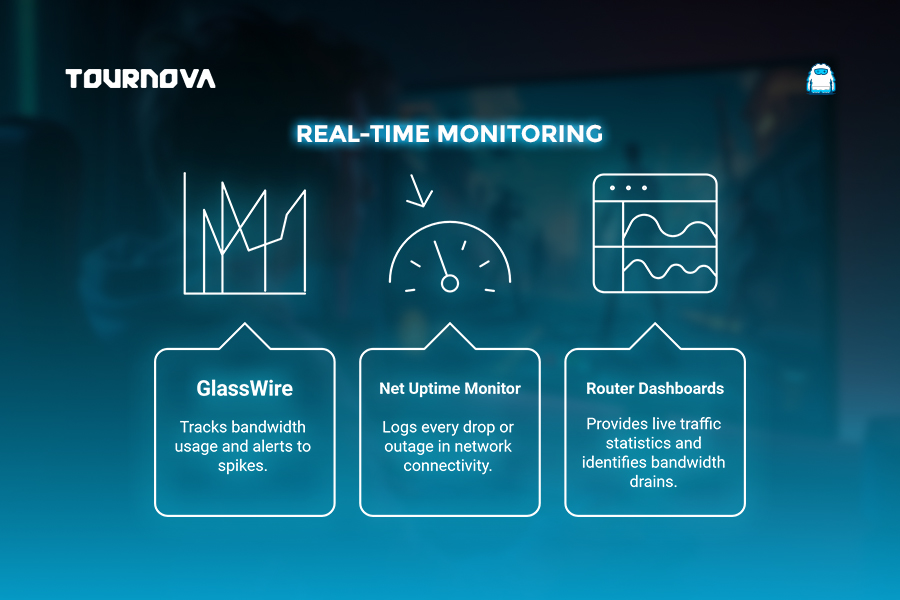
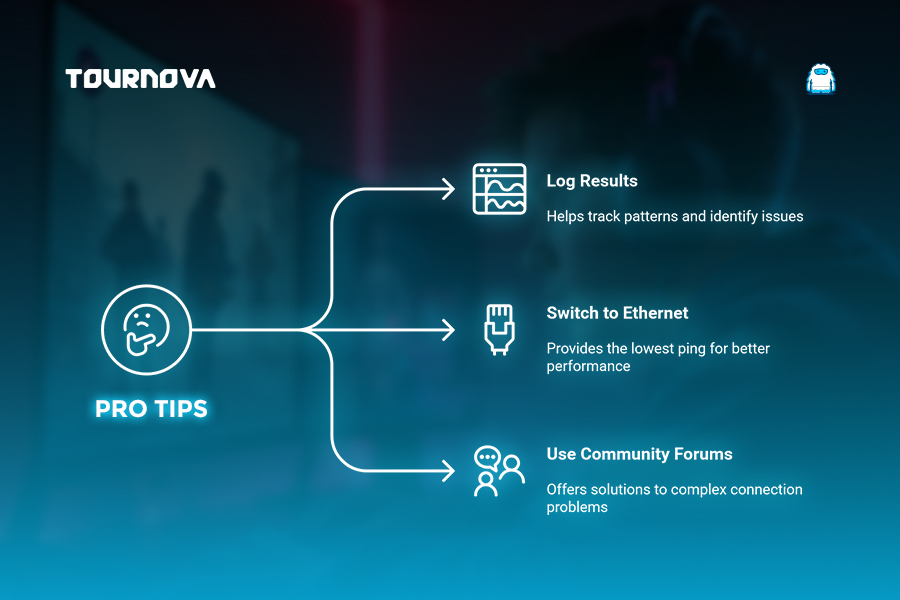
7. Don’t Forget the Power of Community and Support
We’ve always learned fastest by sharing screenshots and tool logs on Discord or Reddit. Some connection mysteries are just too weird for any single troubleshooting guide; having others look at your logs can turn hours of solo struggle into a five-minute fix.
Upload test results, talk to official support on game forums, or just ask what’s worked for others in your area. Nobody solves these headaches alone, and sometimes, a tip from halfway across the globe is the key.
Tournova: Simplifying Esports Participation; No Matter Your Connection
While gaming connection test tools help you diagnose lag and packet loss, Tournova ensures that organizing and joining tournaments stay easy and accessible, regardless of your network setup. By running directly through Telegram and Discord, Tournova eliminates barriers like software installs and leverages the platforms where gaming communities already thrive. For both casual and competitive gamers, this means you’re only a few clicks away from free or cash tournaments, without cumbersome onboarding.

- Consistent internet performance builds player confidence and allows for peak in-game performance under pressure.
On the organizer side, Tournova’s automated bracket management, easy reporting, and transparent, Web3-secured prize distribution cut through the usual headaches, so the focus stays on the gameplay, not the logistics. Players earn tokens just for participating, which can be spent on future tournaments, items, or premium features, keeping engagement high even when a bad ping day hits. In short, while you use the best tools to clean up your connection, Tournova takes care of keeping your competitive experience smooth and rewarding.
Finishing Thoughts: Take Control of Your Gaming Experience
Getting ahead of connection problems is the ultimate game-changer. No more waiting for lag to break your streak; these tools put you in charge. Whether you’re a casual player or eyeing tournaments, monitoring and testing your gaming connection means fewer surprises and more satisfying wins. Have a favorite tool, killer troubleshooting tip, or a wild connection story? Drop it in the comments; we’d love to hear about it and help everyone game smarter. Ready to level up your connection? Tell us which gaming connection test helped you most, or share your trickiest network issue for advice from the community below!
Read all you need to know about gaming tech and apps on Tournova.
FAQs
Q1: Can these tools help if my console keeps disconnecting, but my PC is fine?
Absolutely. Monitoring at the router or using network apps on your phone can diagnose issues that affect all devices, not just your PC.
Q2: What’s the best way to test ping for gaming on Wi-Fi vs. Ethernet?
Try Speedtest.net or PingPlotter while connected via both methods, and compare. Ethernet usually wins for stability and ping.
Q3: Are there network troubleshooting tools specifically for PlayStation or Xbox?
Yes! Both platforms offer built-in connection testers (like “Test Internet Connection” for PlayStation), but for deeper analysis, use your router’s dashboard or a PC/Mac on the same network.
Q4: How do I monitor gaming internet on mobile devices?
Apps like PingTools or GlassWire for Android/iOS allow real-time stats and monitoring, so you’re never caught off guard during a mobile match.









