If you’ve ever been in the middle of a tense game, only to get snapped back a few feet or watch your shot mysteriously vanish, you already know how infuriating packet loss can be. Picture this: you’re lining up the perfect win, nerves buzzing, and suddenly, your connection sputters. Games freeze, teammates jeer, and all that practice? It feels wasted. Packet loss is when tiny bundles of game data vanish between your device and the server, leading to lag, rubber-banding, or even sudden disconnects. So, let’s explore Gaming packet loss solutions together!

- Frequent disconnects can lead to penalties in ranked games and damage a player’s reputation or rank.
Gaming Packet Loss Solutions
We’ve all run into these issues sooner or later, but there’s good news: most packet loss problems can be fixed, or at least majorly reduced, once you know what you’re looking for and what to do. Let’s walk through the steps, drawing on our own late-night troubleshooting sessions and failed-to-finish rounds, so you can get back to playing smoothly.
1. Introduction: Why Packet Loss Ruins Gaming
Most of us don’t even know the term “packet loss” until it ruins a match or two. It isn’t just an inconvenience; it can literally change the outcome of your game, especially in shooters or anything competitive. Lag spikes, weird teleporting moments (“rubber-banding”), and missed shots usually come from those missing data packets.
2. Diagnosing Packet Loss: Is It Your Problem?
It might help to know if packet loss is actually the issue. Sudden skips, missed inputs, or teammates complaining about your connection are early flags. Tools like PingPlotter or even built-in game network stats screens can reveal lost packets. We’ve spent hours using speed test tools, router logs, and Windows Resource Monitor hunting down these problems.
3. Top Causes of Packet Loss in Gaming
Here are some likely suspects:
- Faulty Ethernet or damaged cables
- Weak Wi-Fi signal or distance from the router
- Overloaded home networks (too much streaming/other devices)
- ISP throttling or maintenance outages
- Game server hiccups
- Network congestion, especially at peak hours
Often it’s a mix; one small issue that stacks with another.
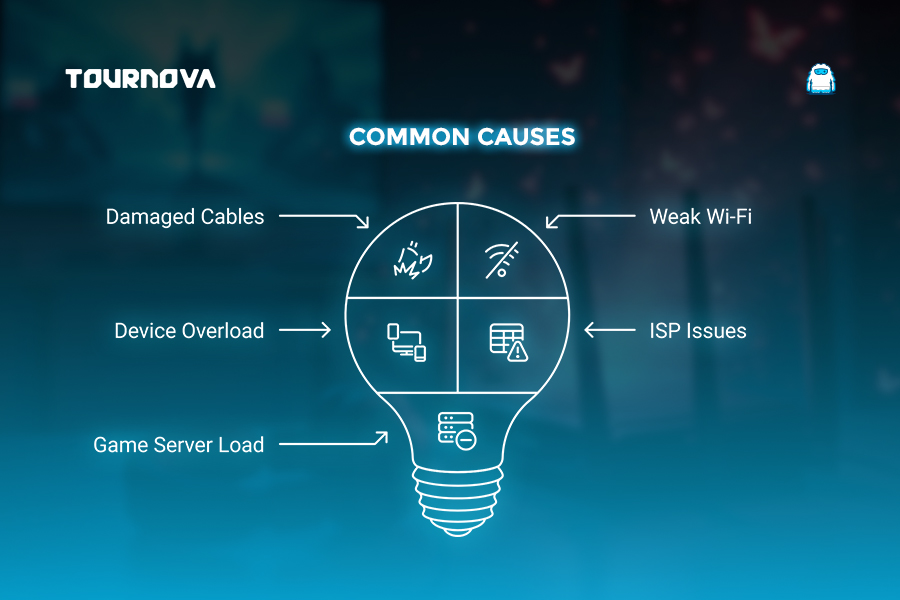
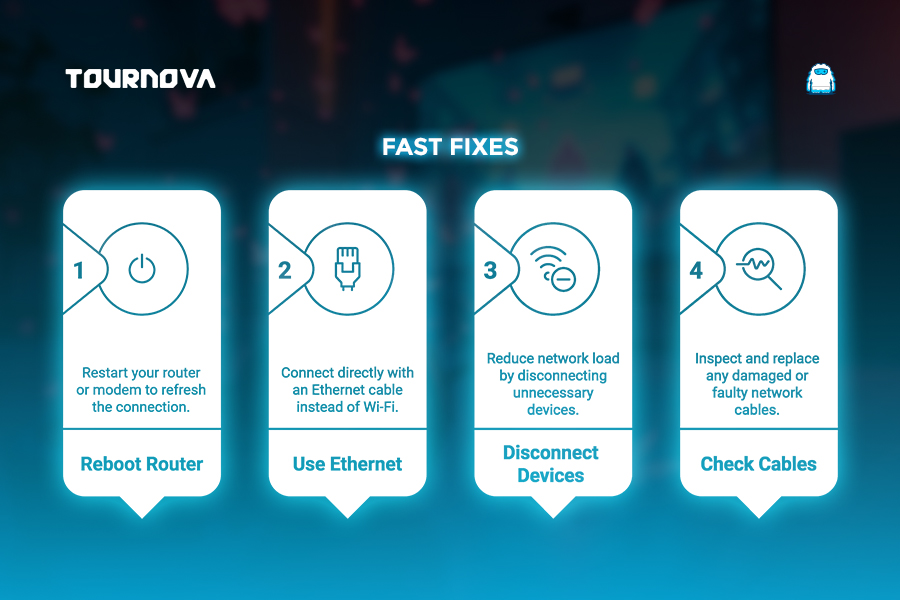
4. Quick Solutions Anyone Can Try
Sometimes, a handful of super simple gaming packet loss solutions work wonders. Try:
- Restarting your router and modem
- Switching from Wi-Fi to a wired Ethernet connection
- Kicking other devices off the network
- Checking for loose or failing cables, or trying another port
Don’t be surprised if a quick restart solves the issue; for a little while, anyway.
5. Advanced Fixes: Optimize Your Home Network
There comes a moment for every gamer when the basic fixes just don’t cut it. When that happens, it’s time to treat your home network like a real part of your gaming setup. First on our advanced checklist: updating your router’s firmware and your system’s network drivers. Manufacturers release updates to boost performance and patch up any security holes; missing these is like leaving a door open for issues.
One of our absolute favorite tricks is using Quality of Service (QoS) settings on your router. Think of QoS like rolling out a red carpet for your gaming traffic; it lets you prioritize certain devices or even specific games, making sure your internet isn’t getting clogged up by someone else streaming a 4K movie in the next room. Most modern routers offer a simple QoS interface. Give your gaming device top priority, and you might suddenly feel like you’re on a dedicated line.

- Both connection drops and lag severely impact fairness, flow, and enjoyment in online gaming experiences.
Changing your Wi-Fi channel is one of the lesser-known gaming packet loss solutions, but a game-changer in crowded apartments or shared buildings. Most routers default to one or two popular channels, but these get congested fast. Switching to a less-crowded channel can cut interference in busy Wi-Fi zones; sometimes we use free apps to scan for the quietest channel available.
We also have stories of running LAN cables under rugs, picking up Wi-Fi range extenders, or finally splurging on a mesh Wi-Fi kit for consistent coverage from the living room to the desk. Sometimes, it just takes moving the router to a better spot; the number of times we’ve lifted ours onto a bookshelf or moved furniture just to avoid lag… It’s worth it.
6. Contacting Your ISP or Game Support
When nothing seems to work, it may be time to ring up your ISP or game support. Have your test results and logs ready; a quick screenshot or list of error codes helps a lot. Explain exactly what’s happening, and they can sometimes spot network-specific issues or escalate server problems.
7. Long-Term Solutions & Pro Tips for Gamers
For chronic struggles, you might want to consider these gaming packet loss solutions:
- Upgrading your internet plan or router hardware
- Comparing ISPs in your area for better reliability
- Saving data logs to identify patterns over time
- Using a VPN only if routing is the confirmed culprit
- Gaming off-peak hours if possible
One golden tip: always keep your gear in the best condition, and note those rare good sessions to compare what changed.
Let’s be real; some packet loss battles are just ongoing wars. In those cases, investing in your setup can make all the difference. We’ve upgraded both our internet plans and routers over the years. Older, “free with your plan” routers from ISPs struggle with modern gaming demands. Picking up a gaming-focused model or Mesh Wi-Fi system has cleared up many mysterious issues for us.
Sometimes, a switch in providers is what it takes. If you’re stuck with constant outages or lag spikes, check out local forums or Reddit for ISP recommendations; gaming communities love sharing which companies actually deliver smooth, reliable connections.

- Persistent connection issues can lead to frustration, reduced focus, and poor team communication.
Another pro habit we’ve picked up: saving network logs and even jotting down notes about when issues pop up. Over time, patterns usually emerge; maybe it’s always bad during Friday night Netflix, or only on rainy days. With solid data, you’ve got ammo for any tech support conversation.
Now, using a VPN as one of the gaming packet loss solutions deserves a little caution; sometimes it helps, but it’s not a magic bullet. Only try it if your tests reveal weird routing issues (like game traffic taking the scenic route overseas), and always use a quality, gaming-friendly service.
And here’s something we’d tell any dedicated gamer: avoid peak hours if you can. Late-night or early-morning sessions run much smoother when the neighborhood isn’t all online at once.
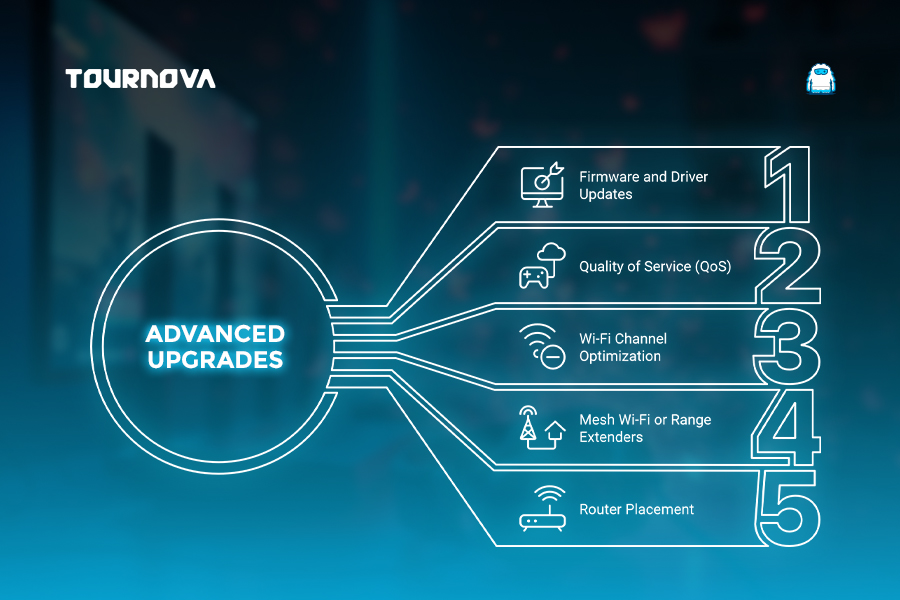
Above all, we suggest keeping notes about what “good” feels like for your setup; those rare, perfect sessions can help you spot what’s different when things go south. Over time, a little observation and maintenance can make a world of difference.
Tournova: Keeping Online Tournaments Smooth, Even When Connections Aren’t
Online tournament platforms like Tournova are designed with the real-world challenges of gamers in mind, including the ever-present battle with packet loss and unstable connections. Knowing that a single lag spike or disconnect can turn a fair fight upside down, Tournova’s infrastructure combines user-friendly tournament management with robust dispute systems and clear match result reporting right in Telegram and Discord. This means that when packet loss interrupts a match or causes contention, both players and organizers have a smooth, guided process for reporting issues and seeking fair outcomes, offering transparency and support that mirrors the troubleshooting mindset essential for all competitive gamers.

- Addressing lag and dropouts ensures a level playing field and maintains the integrity of online competitions.
In the context of gaming packet loss solutions for both casual night warriors and aspiring pros, Tournova’s platform helps ensure technical snafus don’t ruin the fun or the competition. By automating brackets, making it easy to reschedule or report problems, and prioritizing secure, timely payouts, Tournova supports a fair and resilient tournament experience, no matter whose connection decides to act up. In a world where packet loss is a reality for every online gamer, Tournova’s blend of automation and practical support is key to keeping the game going strong.
In the End: Make Packet Loss a Thing of the Past
Getting rid of packet loss is a real boost to your gaming. Most problems have a logical fix, and just knowing where to look will help you save hours of head-scratching. If you’ve found any game-saving solutions yourself, or if a certain trick has saved your KD ratio, share it below! Your tip might be the one someone else needs tonight. What are your go-to gaming packet loss solutions? Drop your story or favorite tip below, and let’s help each other level up our online experience!
Read all you need to know about gaming tech and apps on Tournova.
FAQs
Q1. Does using a powerline adapter help with network packet loss?
Powerline adapters can reduce Wi-Fi-related packet loss if your home’s wiring is solid, but they depend on the quality and age of your electrical circuit.
Q2. Are certain types of games more sensitive to packet loss?
Yes! Fast-paced shooters and real-time strategy games usually suffer more from packet loss than turn-based or slower-paced games.
Q3. Can background apps or automatic updates cause packet loss?
Absolutely; they can hog bandwidth unexpectedly. Always check for OS updates or cloud syncs running in the background before a session.
Q4. Should I consider professional networking equipment as a gamer?
If you’re gaming competitively or have lots of smart devices at home, investing in a high-quality gaming router or managed switch may help keep packet loss to a minimum.










