Few things sting quite like blaming lag for a lost 1v1 in Rocket League or missing a match point in Valorant due to rubber-banding chaos. We’ve all shared those moments, where our reaction times were sharp, our strategies flawless, but our connection just couldn’t keep up. In competitive gaming, every second, every action, and every bit of input truly counts. That’s why internet optimization gaming isn’t just a “nice-to-have”; it’s our secret weapon, hiding in plain sight.

Internet Optimization Gaming
Let’s journey together through the steps, stories, and settings that can turn your home network into an esports-ready powerhouse. Whether it’s climbing competitive ranks in Fortnite or grinding out tournaments in Apex Legends, we’ll keep things practical, personal, and easy to follow, just like we’re sitting side by side, controller or mouse in hand, figuring it out together.
1. Introduction: Why Internet Optimization Matters for Competitive Gamers
No matter how many hours we put into aim trainers, if our connection is unstable, it’s like playing with an invisible handicap. The frustration of losing to “phantom” opponents who kill us from behind a wall, sudden disconnects mid-match, or just unexplained lag spikes can turn a promising session into a slog.
Our goal here is to break down those technical walls. By the end, you’ll have a toolkit of tricks and tweaks that we’ve picked up from years spent in ranked queues, midnight tournaments, and more Discord troubleshooting sessions than we can count!
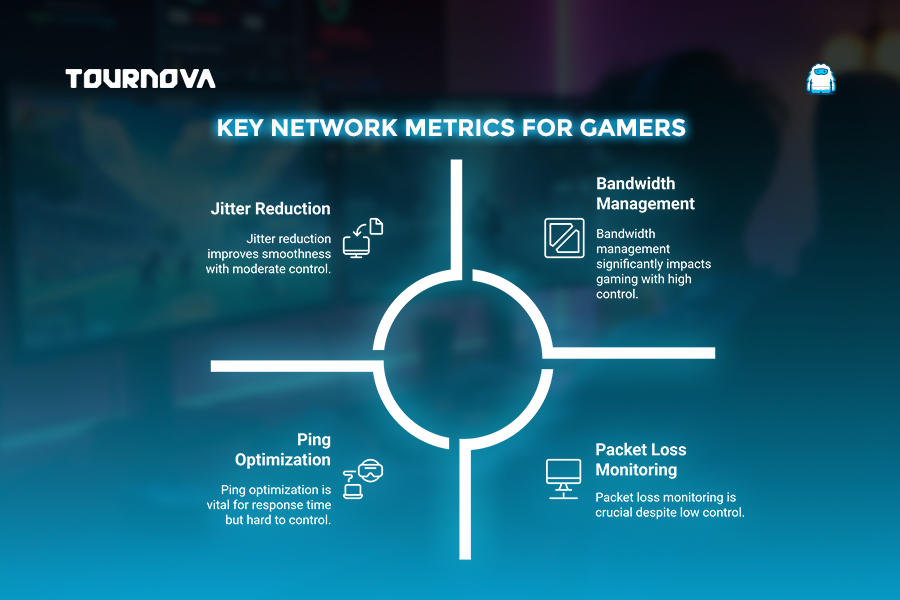
2. Key Internet Metrics That Impact Competitive Gaming
Before we get hands-on, it helps to understand what’s really behind good or bad online play. Four big metrics rule the world of internet optimization gaming:
- Ping (Latency): Measures how quickly your actions reach the server. Low ping equals snappy, real-time feedback; think nailing clutch rounds in Counter-Strike: Global Offensive.
- Jitter: Fluctuations in ping, making movement weird and unpredictable. In games like Overwatch 2, jitter turns clean engagements into messy scrambles.
- Packet Loss: Lost data that never reaches the server. This is why your shots don’t count in Call of Duty: Warzone or why hits don’t register in brawlers.
- Bandwidth: How much data your line can carry. Most games don’t need much, but if someone’s binging Netflix simultaneously, it’s like sharing a straw; someone’s gonna get less.
Breaking these down takes minutes but pays off for every hour of smoother gameplay.

3. Wired vs. Wireless: The Best Connection Method
We learned the hard way that nothing beats plugging in with an Ethernet cable. When we finally gave up on Wi-Fi for big League of Legends matches, the difference was instant: lower ping, no more mysterious lobby drops, no more random stutters during teamfights. Wired connections minimize interference and keep packet loss low.
If cables just aren’t possible, you can still wring out better performance from Wi-Fi. Use the 5GHz band, keep your console/PC close to the router, and avoid signal killers like microwaves or thick walls. Mesh Wi-Fi systems or powerline adapters can help get near-wired speeds even in tricky setups. Every home is different, but a few small tweaks add up fast!
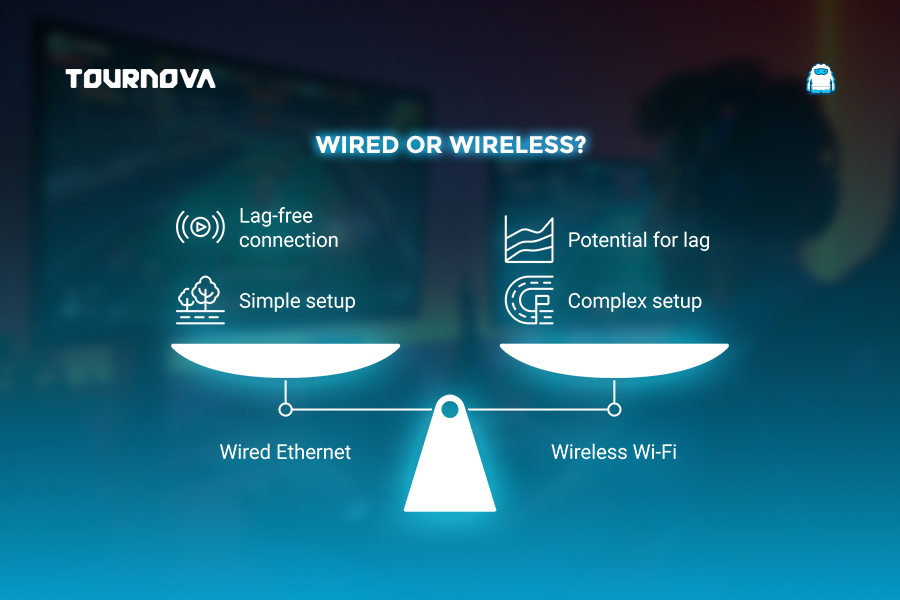
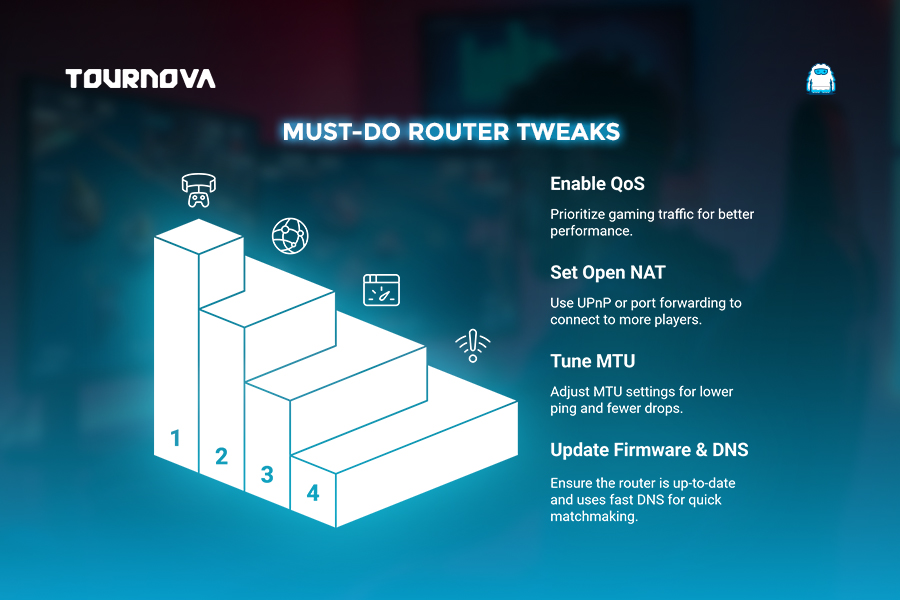
4. Optimizing Your Router and Home Network Setup
Positioning your router in a central, open spot, such as a tall shelf over a dusty corner, can work wonders for internet optimization gaming. It’s worth investing in a router equipped with gaming features, like built-in Quality of Service (QoS), which lets us tell our network, “Hey, give my game traffic first dibs!”
Assigning your console or PC a static IP address is another pro move. This minimizes hiccups where devices accidentally swap spots and get confused by the router. Remember to disconnect unnecessary smart home gadgets or sleepy laptops during key gaming sessions; nothing like a surprise Windows update bubbling in the background to ruin a lifetime-best K/D ratio.

5. Essential Router Settings for Gaming
For true stability, Open (or Type 1) NAT is the holy grail. In games like Splatoon 3 or FIFA, strict or moderate NAT can leave you stranded in empty lobbies or unable to squad up with friends. Opening the right ports (via UPnP, port forwarding, or DMZ for your device) removes these hidden walls.
MTU settings can also play a subtle but important role; most routers default to 1500, but some connections perform better around 1472 or 1460. We suggest running some ping tests to find your “no fragmentation” sweet spot, then setting it in your router and gaming device.
It doesn’t hurt to double-check for router firmware updates, disable background downloads, and try out faster DNS servers like Google DNS (8.8.8.8) or Cloudflare (1.1.1.1). These add a bit of polish and can shave milliseconds off login or matchmaking times. So, it is definitely suggested for internet optimization gaming.
6. Testing and Monitoring Your Internet Connection
A quick ritual before every tournament night: run a speed test on Speedtest.net or fast.com to get your ping and download speeds. PingPlotter or WinMTR can offer a deeper look at jitter and packet loss, while consoles like PlayStation and Xbox provide built-in network diagnostics.
We make a habit of tracking these numbers when things are working and when they’re not, so we can spot problems early. If you see sudden drops in quality, it’s usually a clue to check for loose cables, crowded networks, or even call your ISP about unexpected slowdowns.
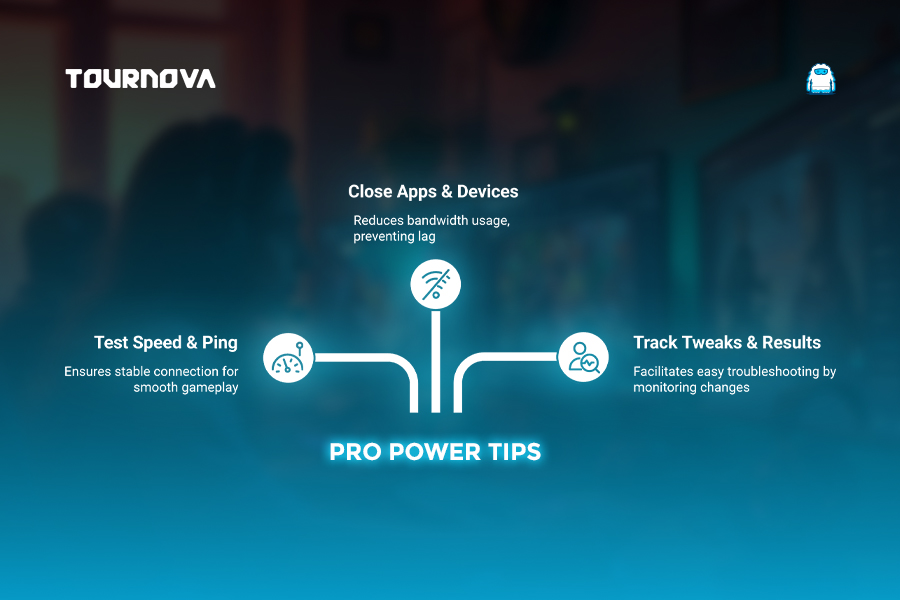
7. Advanced Tips: Additional Settings for Esports-Level Optimization
Taking things pro means closing bandwidth-heavy apps; no YouTube marathons in another tab, and no sister streaming TikTok right before finals! Enable “Game Mode” or hardware acceleration on your router if available. If latency is your nemesis, powerline adapters or direct fiber lines can sometimes make all the difference, especially in multi-story houses or thick-walled apartments.
While VPNs are generally not a gamer’s best friend (they often add latency), we’ve met players who found success using them to bypass regional throttling or access different matchmaking pools for internet optimization gaming. Try these with caution, and always test before your next ladder push.
8. Troubleshooting Common Problems in Gaming Connections
Lag spikes can turn up when we least expect them, sometimes right after a big network tweak. Step one is always a sanity check: swap cables, restart your router, or roll back recent changes. If server regions allow, hopping to a closer server (like switching from Europe to North America in Fortnite or Overwatch) can solve many sudden ping woes.
Don’t forget that your ISP might be throttling traffic at certain times of day. If everything fails, reaching out to support with clear evidence from your speed and ping tests puts you ahead of the pack when it comes to getting real help.

From Lag-Free Play to Effortless Tournaments: Optimized Experiences with Tournova
Optimizing your home network for competitive gaming helps ensure that nothing stands between you and victory, but when it comes to competitive events and online tournaments, the same ease and reliability should apply to the whole organizational process. Tournova delivers just that, providing a seamless tournament experience on familiar platforms like Telegram and Discord. With automated bracket management, real-time match reporting, and a user-friendly interface, Tournova removes the technical hassles that can often discourage participation, letting players and organizers focus on gameplay and competition, not troubleshooting software or navigating complex tools.
A Fair Play Ecosystem Fueled by Tournova Tokens
Just as a reliable network connection is the backbone of internet optimization gaming, Tournova’s internal token economy forms the foundation of its tournament ecosystem. Players earn tokens by participating and performing in tournaments, which can be spent on premium competition entries, digital items, and even special auctions. Organizers enjoy advanced features like easy tournament customization and transparent prize distribution, while the platform’s Web3 integration ensures every transaction is secure and trackable. With Tournova, the technical side of gaming tournaments is simplified, giving every gamer a fair shot at victory, no matter their technical background or device setup.

Summing Up: Consistent Wins Start with a Consistent Connection
In the world of competitive gaming, the smallest edge can tip the scales. By fine-tuning our setups, monitoring our metrics, and making sure our internet works as hard as we do, we unlock true lag-free play. We believe optimizing your internet is every bit as rewarding as mastering your game mechanics; it’s a skill that pays off every single match. After all, we game not just to win, but to enjoy the thrill of a fair fight. So let’s put these steps into action, share our breakthroughs, and help each other turn every connection into a victory lap. Your best moments in-game should be defined by your abilities, not your bandwidth. With every adjustment you make, your virtual battlefield becomes a little smoother, your skills shine a bit brighter, and the victories feel all the sweeter. Here’s to internet optimization gaming, and to lag-free glory; see you online!
Read all you need to know about gaming tech and apps on Tournova.
Unique FAQs: Internet Optimization for Competitive Gaming
1. Will a higher internet speed always lower my ping in competitive games?
No, ping is more about the quality and routing of your connection than raw speed. Even basic broadband is often enough for gaming if latency and jitter are low.
2. Can I play competitively on a mobile hotspot?
While it is possible, most hotspots add latency and jitter due to signal variability. For tournaments or ranked play, wired home internet is much more reliable.
3. What are some signs that my router needs to be replaced for gaming?
Frequent disconnects, inability to handle multiple devices, outdated security, and no support for QoS or 5GHz bands are all clues that your hardware might be holding you back.
4. Should I turn off automatic updates on my gaming PC or console?
Yes, at least during important sessions or tournaments. Automatic updates can hijack your bandwidth or even force a restart at the worst possible moment.










