We’ve all been caught in that tense moment, thumbs flying, when a sudden freeze turns a certain victory into an embarrassing defeat. Mobile gaming is supposed to be quick, fun, and available everywhere, but network hiccups can throw a wrench in the gears. Over the years, we’ve picked up tips, tricks, and a few hard lessons on how to outsmart lag, dodge disconnects, and keep our games running as smoothly as possible. If you’re tired of shouting at your device when lag steals the win, let’s tackle the quest for a mobile gaming lag fix.

Mobile Gaming Lag Fix: How to Optimize Network Mobile Gaming
No matter which game we’re obsessed with this week, be it Call of Duty: Mobile, PUBG Mobile, or Pokémon GO, performance almost always comes down to the network. Let’s break down, step by step, exactly how we can optimize network mobile gaming so we spend less time buffering and more time winning.
1. Understanding Network Basics for Mobile Gaming
First things first, it helps to know the building blocks. Network latency is basically the delay between tapping a button and seeing your action on screen. High latency causes lag. Bandwidth is your available data speed, and packet loss is when chunks of data don’t make it to the server; both can trip us up during clutch moments. When all three are working against us, we notice everything from slow downloads to wild rubber-banding in fast games.
2. Top Causes of Lag in Mobile Games
From our own experience, the villains behind lag are often clear: weak Wi-Fi signals, spotty mobile data, and too many devices fighting over the same connection. Background apps can silently drain bandwidth. Even some device settings (like energy-saving modes or sneaky auto-updates) can derail gameplay just as things are heating up. This is an important detail for the mobile gaming lag fix.

3. Step 1: Upgrade Your Connection for Gaming
Whenever we want to crush lag, the quickest win is usually the simplest: get the best connection available. We’ve had far fewer hiccups playing on 5 GHz Wi-Fi than 2.4 GHz, and a solid 4G or 5G signal can work wonders when out and about. If you’re close enough, snuggling up to the router really does help. Public Wi-Fi? That’s a last resort for anything more competitive than Wordle.
4. Step 2: Optimize Your Device Settings
Next up, take a peek under the hood. Closing unused apps, disabling automatic downloads or updates, and flipping on any “gaming mode” can all make a huge difference. Many times, simply keeping both your device’s software and your games up to date works wonders; developers often squash lag bugs in patches.
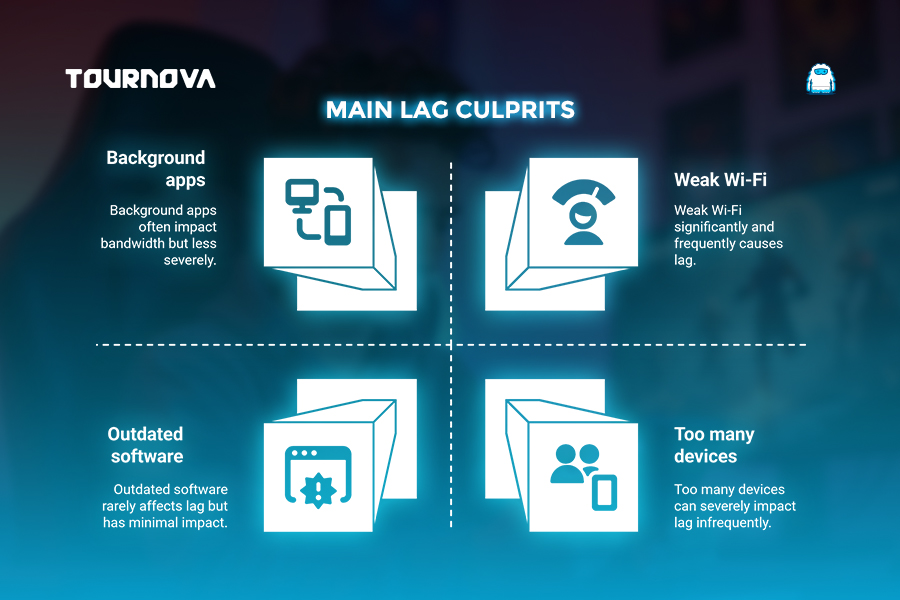
5. Step 3: Use Network Optimization Tools and Apps
Some of us swear by “game booster” apps or VPNs tuned for gaming, especially if we’re struggling with weird regional connections, for a mobile gaming lag fix. These apps can sometimes help reduce ping to local servers, though if they have you bouncing your traffic around the world, lag could actually get worse. Like any sidekick, test a few and stick with what powers you up most.

6. Step 4: Troubleshoot Common Mobile Lag Issues
Even the pros get stumped sometimes. If sudden lag strikes, try restarting your device or toggling airplane mode. Sometimes, resetting the router comes to the rescue. When all else fails, don’t hesitate to ping your mobile provider or the game’s support team; fresh eyes catch sneaky issues.
7. Extra Tips for Lag-Free On-the-Go Play
Let’s not forget the little upgrades that often save the day. If you’re gaming somewhere crowded, move to a quieter spot for a cleaner signal. Download big updates and extra content at home where your Wi-Fi is strongest. And if your phone or tablet allows, plugging in via a wired USB Ethernet adapter is a next-level move for stability (trust us, it’s worth a try).
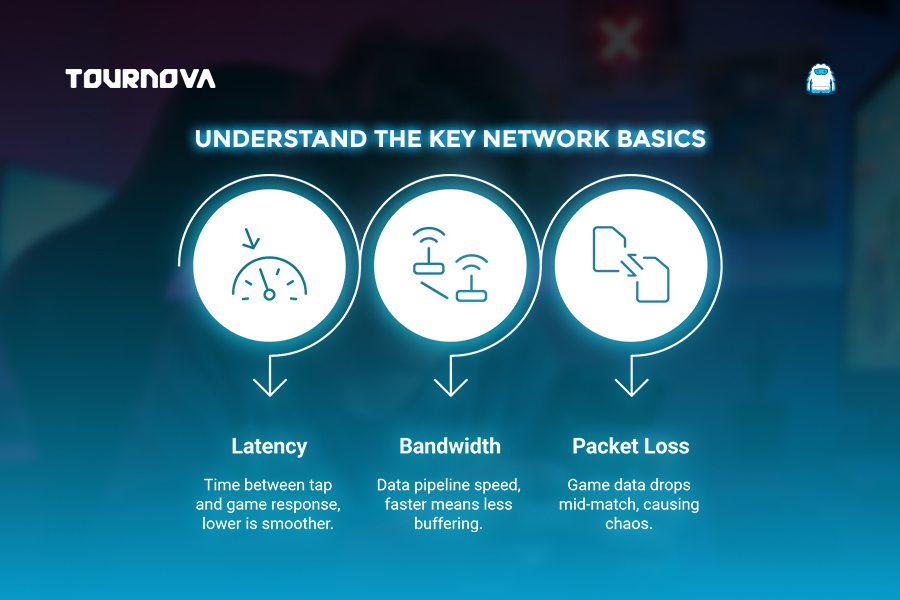
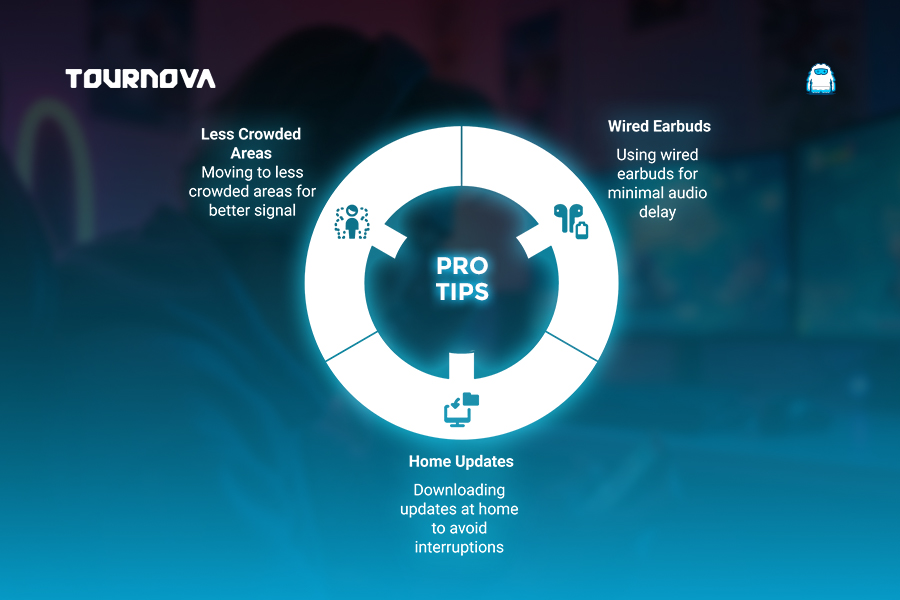
Tournova: Effortless Mobile Tournament Play; No Tech Headaches, Just Game On
Much like mobile gaming lag fix ensures smoother gameplay, Tournova is designed to strip away technical barriers from competitive gaming itself. Forget endless setup and connectivity issues; Tournova’s integrated Telegram and Discord bots make entering and managing mobile gaming tournaments quick, friendly, and stress-free. With automated brackets, easy result reporting, and seamless prize distribution, players and organizers can focus on victory, not technical troubleshooting.
But where our platform really stands out is its built-in token economy ($TNT); players are rewarded for participation, skill, and community engagement with tokens that unlock premium tournaments, digital items, and more. Just as network tweaks can level up your gaming experience on the go, Tournova makes sure everyone, casual players, competitors, and organizers, enjoys smooth, fair, and rewarding mobile tournaments, wherever they’re connected.

8. Wrapping Up: Game Anywhere, Without the Lag
Optimizing for a mobile gaming lag fix doesn’t need to be rocket science. By mixing smart network habits with a few technical tweaks, we can enjoy reliable, responsive gameplay wherever life takes us, be it the sofa, the train, or even the back garden. Which tip unlocked the biggest improvement for you, and what tricks do you swear by for mobile lag fixes? We’re eager to learn your secrets and keep the mobile fun rolling, lag-free!
Read all you need to know about gaming tech and apps on Tournova.
9. FAQs: Mobile Gaming Network Optimization
1. Can Bluetooth headphones or accessories cause extra lag while gaming?
Yes, sometimes Bluetooth devices can add a tiny delay, especially on older phones or if your Bluetooth is battling for bandwidth. Wired, when possible, is still king for competitive play.
2. Will a factory reset magically fix lag issues?
While it might clear up rare system glitches, a factory reset should always be the last resort. Usually, optimizing your network and device settings is all that’s needed.
3. Is airplane mode really useful if I’m using Wi-Fi to play?
Absolutely! Airplane mode disables mobile radios (reducing interference), but you can switch Wi-Fi back on manually to create a tidier connection just for gaming.
4. Can I game smoothly with a mobile hotspot?
It depends; a personal hotspot on a good 4G/5G connection can be solid. But if signal strength dips, so does your connection.










