Discord has become the go-to platform for esports teams, gaming communities, and organizers worldwide. Why? Because it’s not just a way to chat; it’s the command center where fans, players, and teams can come together to build something truly incredible. Imagine a space where teammates can strategize, fans can cheer, and tournaments can be organized; all under one roof (or, in this case, one server). With its customizable features and user-friendly interface, Discord gives you the tools to create a thriving community. So, whether you’re building a fan hub for your favorite esports team, running grassroots tournaments, or even creating your team’s virtual clubhouse, we’re here to help you set up an esports Discord server with this guide. Let’s jump in and break it all down.

- Users can create or join servers organized by channels and roles.
Why Set Up an Esports Discord Server?
Discord has earned its place as THE platform for gamers and esports enthusiasts. Back in the day, team comms and fan chat rooms were scattered across apps. It was a mess, right? Discord fixed all that, offering a hub to bring your team, fans, and events together.
An esports Discord server isn’t just convenient. It’s powerful. Team communication becomes smooth, fans stay engaged with game updates, and organizers have an all-in-one spot for tournaments. From managing teams to hosting watch parties, a Discord server can become the heartbeat of your esports community.
Step-by-Step Guide to Setting Up an Esports Discord Server
So, you’re ready to set up an esports Discord server? Awesome. Here’s the step-by-step guide to creating a gaming Discord server that’s not only functional but also bursting with personality.
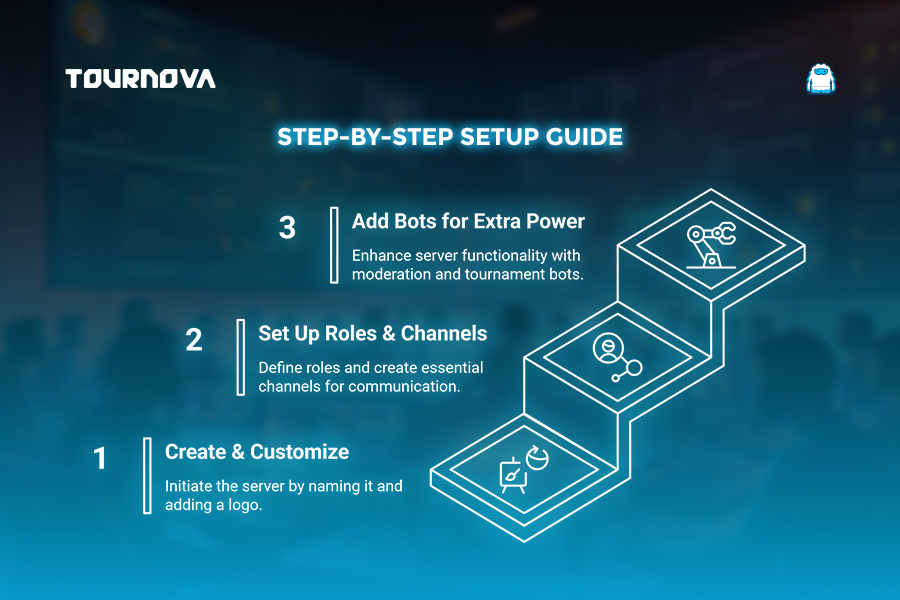
1. Create and Customize Your Server Name and Icon
It all starts with creating the server. On Discord’s desktop or mobile app, hit the “+” icon to jumpstart your journey. Pick “Create My Own”, and here’s the fun part: name it! Whether it’s something bold like “Legends Unite Esports” or simple like “Valorant Central”, make sure it reflects your identity.
Next, set a server icon. A custom logo (team or theme-related) ups your professionalism instantly. Pro tip: Canva is a lifesaver for quick, sleek designs.
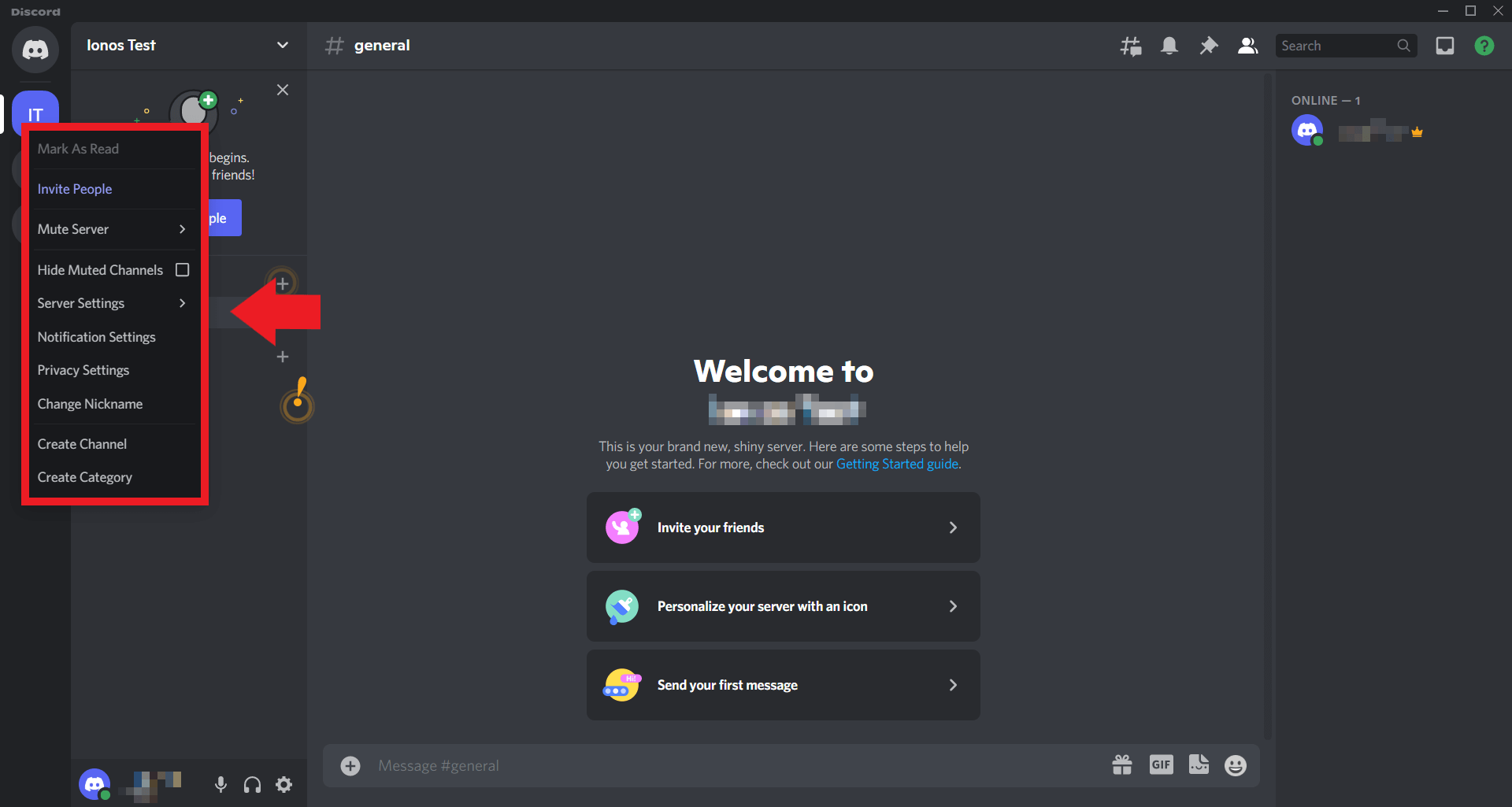
- Voice channels allow real-time conversations without dialing in.
2. Fine-Tune Basic Server Settings
Now onto the nitty-gritty. Setting up the basics is critical for long-term success.
- Roles and Permissions: Think of these as your server’s backbone. Create admin roles for yourself, moderators to help out, and player-specific roles such as “Coach” or “Captain.” Each role comes with tailored permissions to keep things running smoothly.
- Verification Levels: Set a verification step (like email verification, phone number, or membership duration) to prevent trolls or bots from crashing the vibe.
- Welcome Messages: Use bots to greet new members and introduce them to the server rules. A friendly intro sets the tone immediately!
Essential Channels to Include in Your Esports Server
Organizing channels is one of the most crucial steps to set up an esports Discord server. Trust us; good communication lives or dies by a clean channel organization. Let’s break them into must-haves:
1. General Channels:
- Announcements: Share big news like tournaments, updates, or team lineups here.
- Rules and Guidelines: Having this keeps everyone on the same page.
- General Chat: The heartbeat of any server. A casual space for fans or teammates to hang out and share memes.
2. Team-Specific Channels:
Set private text and voice channels for your team to plan matches, share strategies, and review game footage without interruptions. These channels are essentially your “locker rooms” for prep.
3. Tournament Channels:
Running a tournament? Create dedicated channels for:
- Schedules and Brackets: Have bots post match setups for quick access.
- Match Discussions: A channel for organizers and players to discuss game rules or updates.
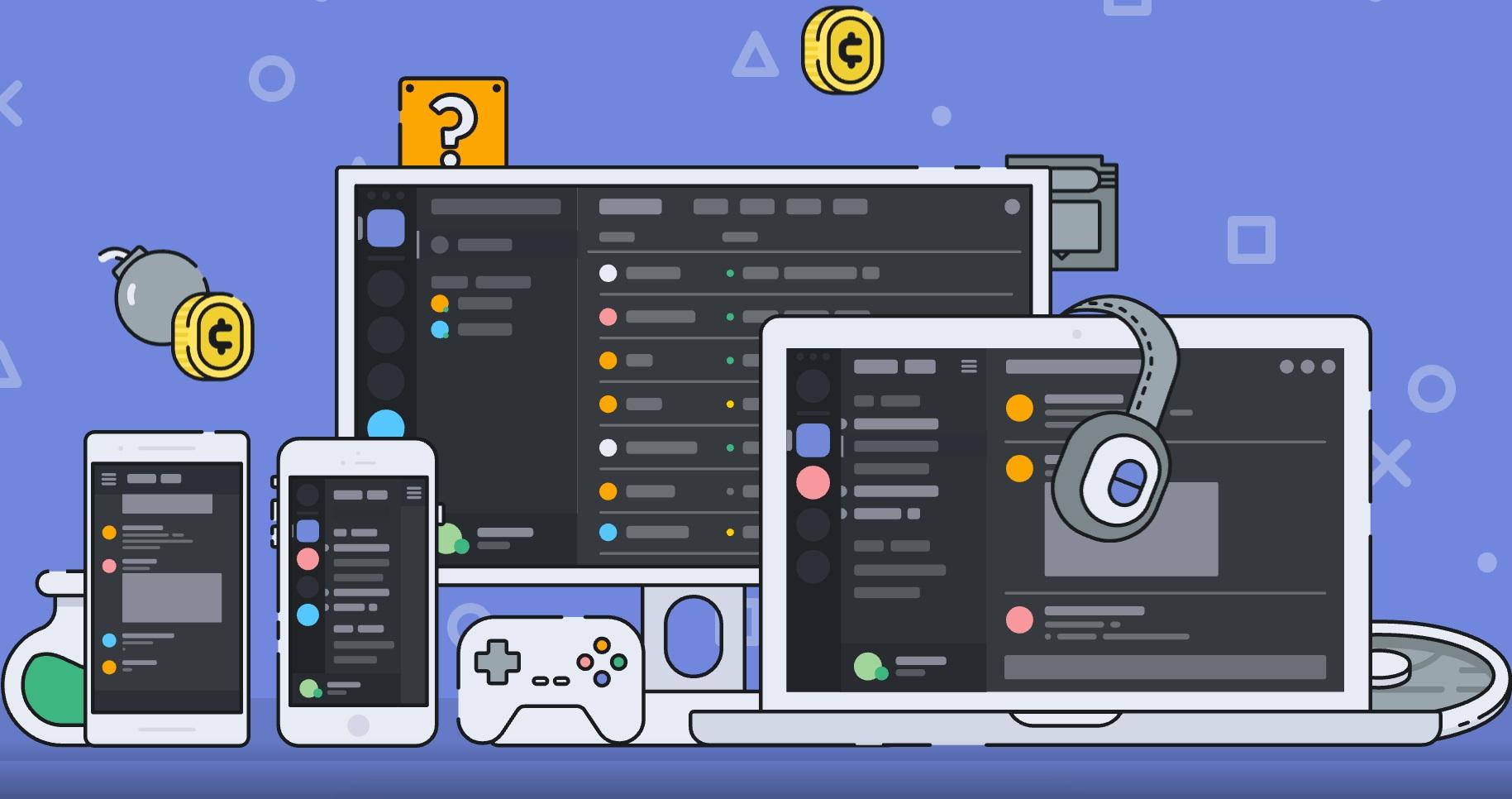
- Nitro subscriptions unlock perks like HD video, larger uploads, and custom tags.
Setting Up Server Roles and Permissions
To set up an esports Discord server, remember that roles keep an esports Discord server organized. They’re especially useful if you’re balancing between team coordination, tournaments, and fan engagement.
- Essential Roles to Create:
- Admins/Mods: Core management crew.
- Player Groups (Captain, Analyst, Coach): Differentiate roles within teams.
- Fan Roles: Add a fun twist, like ranking fans based on their activity!
- Tips for Setting Up Permissions:
Use Discord’s Role Settings to fine-tune access. For instance, give tournament participants limited text access while your mods/admins control everything.
Bots and Tools to Improve Server Functionality
Bots can take your esports server from good to great. They’re like your little assistants, always working behind the scenes to make life easier.
1. Moderation Bots:
- MEE6: Keep the chat clean and enforce rules.
- Dyno: Manage spam, set up announcements, and even welcome new members.
2. Tournament Management Bots:
- Tourney Bot: Perfect for bracket management and match scheduling.
- ChallongeBot: Sync with Challonge.com to organize tournaments seamlessly.
3. Game-Specific Bots:
– PUBG Bot, Valorant Tracker Bot: These bring in live stat updates for your players and fans!
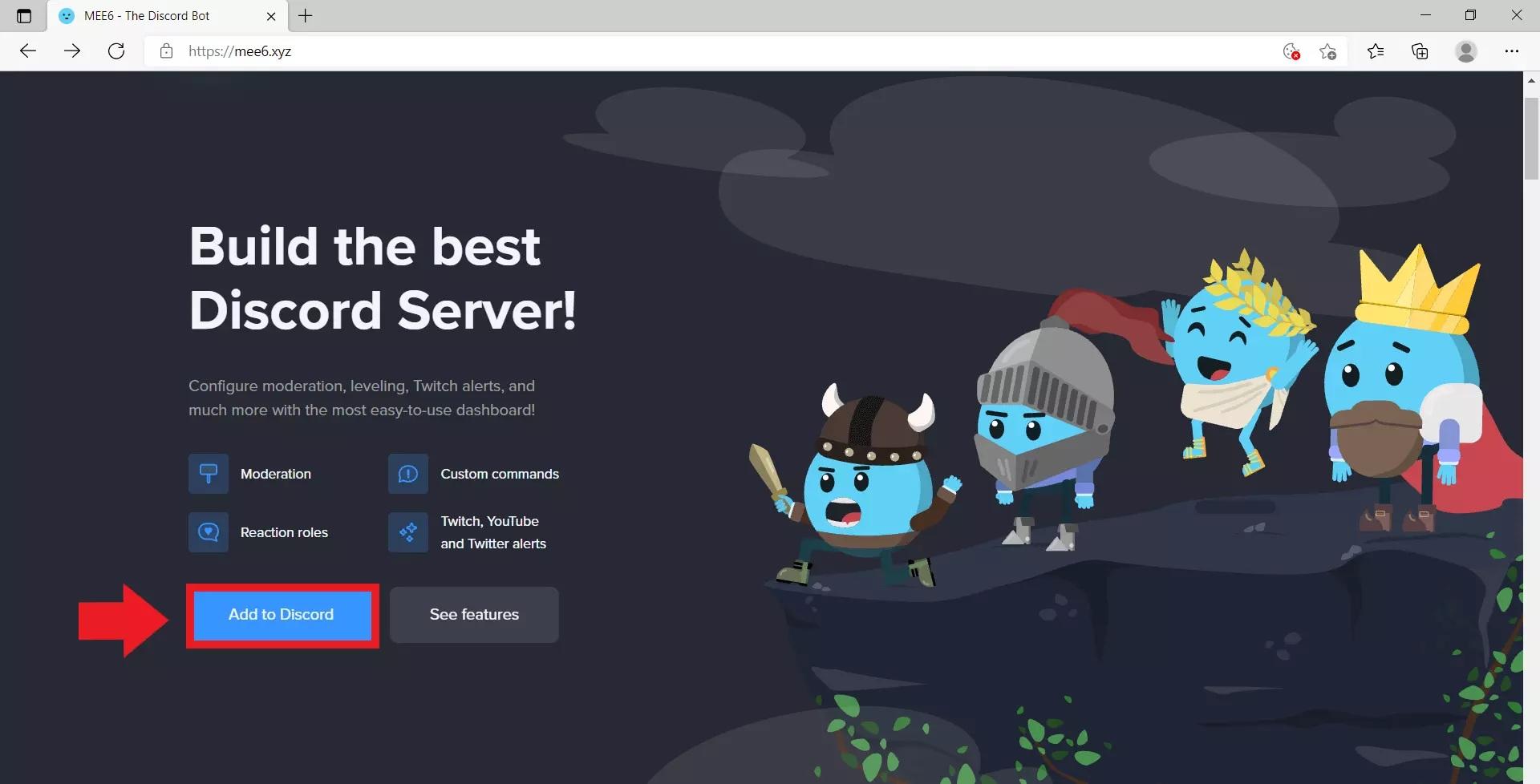
- Roles define user permissions and help manage large communities.
Building Engagement and a Thriving Community
To set up an esports Discord server, know that creating the server was just step one. Now, let’s talk about keeping it alive and engaging.
Host interactive events, like giveaways (“Who wants free merch?”) or watch parties for big matches. Invite pro players for Q&A sessions and always keep your server buzzing with updates. Also, share your server link on Twitter, Reddit, or gaming forums to attract members.
Remember: A Discord server isn’t about “users.” It’s about building a family of esports enthusiasts.
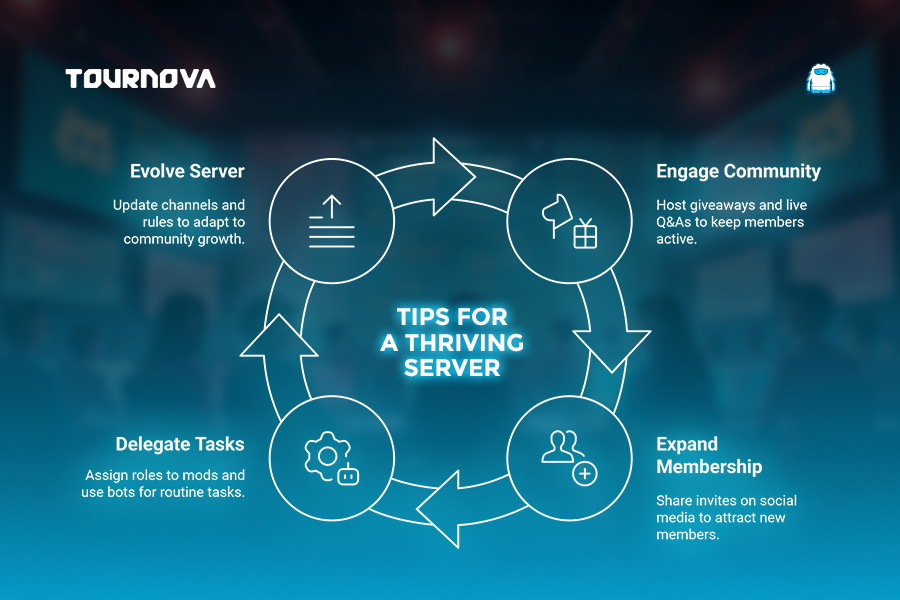
Managing and Maintaining Your Esports Server
Running your server doesn’t have to feel overwhelming. Delegate tasks! Assign mods, use bots, and update server rules as needed.
Be adaptable. Are your team channels lagging? Repurpose them. Too much spam? Update moderation tools. Active maintenance helps your server evolve with your community’s needs.
Case Study: Successful Esports Discord Communities
Ever heard of the official Team Liquid or OG Esports servers? These massive gaming hubs are examples of how Discord can power vibrant esports fanbases. They post exclusive updates, host fan contests, and keep their spaces dynamic and welcoming.
To set up an esports Discord server, learn from their success, focus on strong branding, active moderators, and community events.

- Founded in 2015 by Johan “N0tail” Sundstein, OG has expanded beyond Dota 2, establishing competitive teams in games like Counter-Strike 2.
Common Challenges in Esports Discord Management (And Solutions)
Managing an esports server has its hurdles. From trolls to burnout, here’s how to handle the tough parts:
- Trolls/Spam: Use bots like Dyno for quick intervention.
- Low Engagement: Run polls or giveaways to spark activity.
- Overwhelmed Staff: Delegate and automate with bots.
Your effort to keep the server active will create a long-lasting community!
Effortless Esports Server Management with Tournova: Game On, Stress Off
To set up an esports Discord server, remember that building and managing an esports Discord server can be a real adventure; tons of energy, community hype, and, yeah, a million logistics headaches. That’s where Tournova swoops in like your server’s MVP. With its dedicated Discord bot, Tournova helps organizers skip the grunt work and automate the essentials: matching players, creating brackets, tracking results, and, everyone’s favorite, making sure prizes (including tokens and digital goodies) go out fast and fair. Everything is handled right inside Discord, so no tab-switching or third-party hassles. Plus, Tournova’s toolset is simple enough for grassroots events, but packed with serious features if you’re running high-stakes competitions.
What really sets Tournova apart from any esports Discord community is its slick token economy. Organizers can reward players with Tournova tokens for joining tournaments or smashing goals, and those tokens aren’t just for bragging rights; they’re legit currency for unlocking premium events, entering auctions, or scoring special digital items directly on the platform. For server owners, this means higher engagement (who doesn’t love earning rewards for playing more?) and a more vibrant community. Bottom line: if your goal is an esports server that lives, breathes, and grows with real player engagement, plugging in Tournova is like flipping on turbo mode for your Discord.

- Discord is widely used for esports, fandoms, and professional networking.
In the End: Build Your Esports Community on Discord
In esports, Discord isn’t just a platform; it’s home. From coordinating competitive matches to keeping fans engaged, Discord servers make it all possible. Setting one up takes effort, but the payoff? A thriving team or fan community that helps everyone level up. So, what’s stopping you? Set up an esports Discord server today and let the games begin. And there you have it; everything you need to build and run an amazing esports Discord server! So, grab your headset, rally your team, and let your server become the beating heart of your esports empire!
Read all you need to know about gaming tech and apps on Tournova.
FAQs
1. How do I use Discord analytics to monitor my server’s success?
Discord doesn’t have built-in analytics, but bots like Statbot can track user activity, channel usage, and engagement. Regularly review stats to see what works and what doesn’t.
2. How do esports tournaments manage mass communications on Discord?
They often use announcement-only channels for updates and event-specific roles for smooth communication. Bots streamline player check-ins and match notifications.
3. Can I monetize my esports Discord server?
Yes! Use Discord’s server subscription features, offer exclusive roles, or collaborate with sponsors to generate revenue.
4. How do I curate a welcoming vibe in my esports server?
Set clear rules, enforce them consistently, and create fun roles/events to celebrate members. A strong mod team is essential for keeping things friendly and inclusive.









