Have you ever wondered why some games feel buttery-smooth while others just seem to stutter and lag, even when your connection “looks” perfect? That’s something we’ve all scratched our heads over while waiting for lobbies to fill up in Call of Duty or mid-battle in Rocket League. At first, we thought it was just about having fast internet, but it turns out a little-known rivalry is quietly running the show in the background: UDP vs TCP. Today, we’re diving into the real difference between these protocols, why they matter, and which one truly gives you that crucial edge.

UDP vs TCP Gaming
What we’re about to explore isn’t just tech jargon; it’s the invisible force shaping every online match, every pulse-pounding finish, and every one of those “how did they shoot me first?!” moments. By the end, you’ll know not just which protocol wins for competitive gaming, but also why.
1. Introduction: The Importance of Network Protocols in Online Gaming
There’s nothing lonelier than hearing your teammates shout “lag!” while your screen freezes at the worst possible time. For anyone who plays online, be it Valorant, Splatoon 3, or Apex Legends, the invisible handshake between your device and the game’s servers is everything. Those handshakes, or rather, the way your data is packed up and sent out, rely on these two titans: UDP (User Datagram Protocol) and TCP (Transmission Control Protocol).
We’re all here because we want to play our best. The questions we’re tackling are: What exactly do UDP and TCP do? And which one helps us game with fewer headaches and more wins? Let’s delve into this UDP vs TCP debate.
2. Understanding UDP and TCP: The Basics
If you’ve ever sent a stack of postcards to your friends, you know you don’t really worry about whether every card arrives at the same moment. That’s basically UDP: quick, no-frills, and if one gets lost, no biggie. On the other hand, TCP is like making a phone call and making sure every word you say is heard, in the exact order you said it, even if you have to repeat yourself.
Most of what we do on the internet, like checking emails or loading up YouTube, relies on TCP because accuracy matters most. But for gaming? The scenario shifts, and the rules aren’t always so black and white.
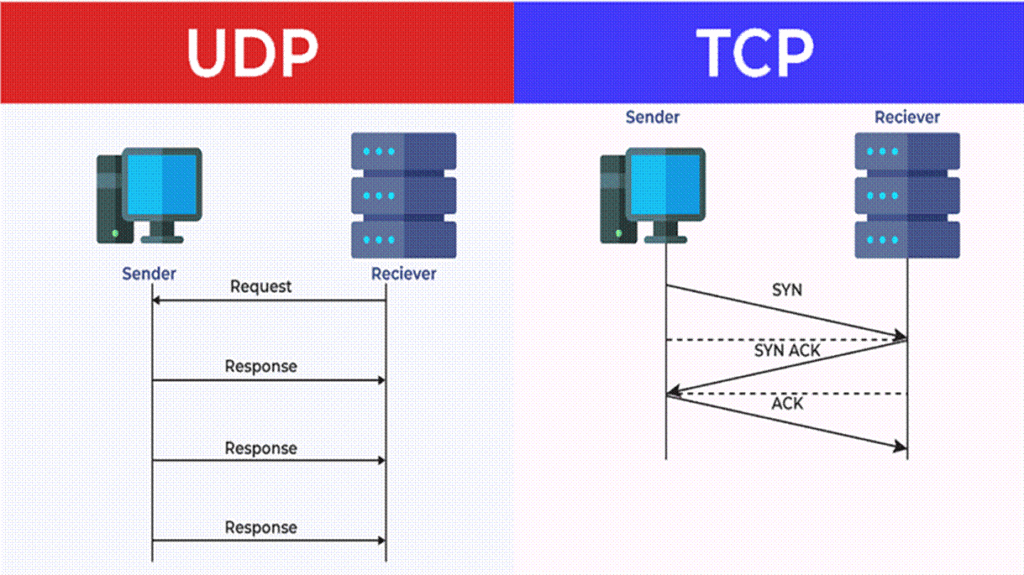
3. How Online Games Use UDP and TCP
When we joined our first Overwatch 2 match, it surprised us just how fast actions happened on screen. That’s UDP in motion: little data packets tossed out rapidly, racing for the server. Competitive games like Counter-Strike: Global Offensive, Fortnite, and almost all twitchy shooters use UDP for real-time gameplay because it doesn’t stop to check if every packet reached its destination.
Some exceptions exist, though. Chat messages, voice communications, and post-match stats often use TCP; after all, we want every “GG” and end-of-match result to arrive, right? Even games like League of Legends split the difference: real-time action with UDP, while updates and store purchases stick to TCP.

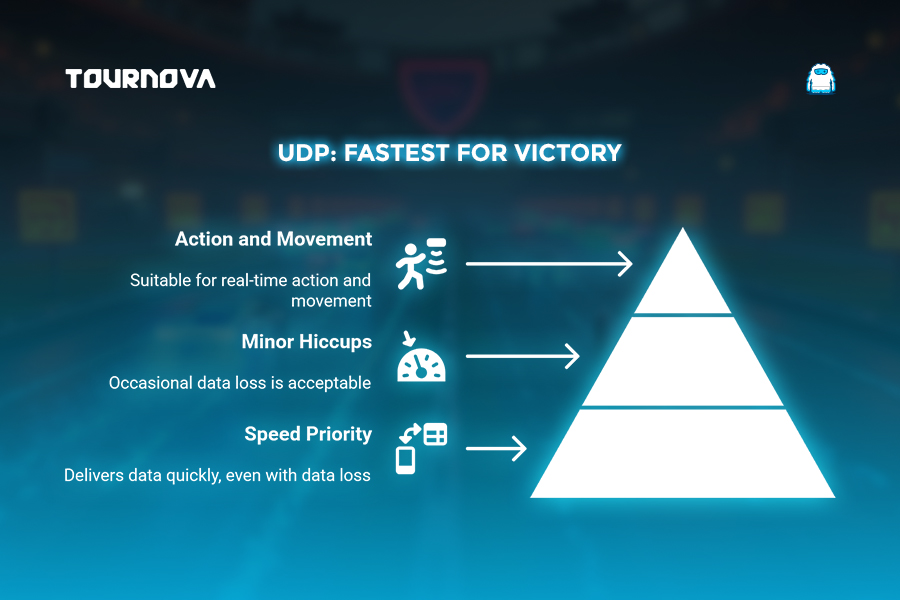
4. Comparing UDP and TCP: Latency, Reliability, and Performance
Few things are as annoying as rubber-banding in a car chase (GTA Online, anyone?) or watching your character teleport around a map. To make the UDP vs TCP comparison clearer, UDP helps keep latency low because it skips the polite double-checking that makes TCP trustworthy but slow. Lag spikes with TCP can happen when a packet goes missing and the protocol insists on resending it; imagine a brief pause while your computer waits for a missing puzzle piece.
It’s a balancing act. Sometimes, slightly garbled data (like seeing a player blip slightly on your screen) is better than a complete halt caused by TCP. That’s why most esports pros swear by UDP; they’d rather have instant feedback and occasional hiccups than wait for perfection.

5. Pros and Cons of UDP for Online Gaming
It’s exciting to realize that the chaos of a last-second overtime goal in Rocket League happens thanks, in large part, to UDP’s rapid-fire approach. The biggest upside here is low latency; often just a handful of milliseconds between action and reaction. We’re talking the difference between landing a perfect headshot and missing thanks to a network stutter.
Still, the UDPs don’t-wait-for-anyone strategy means sometimes packets are lost or show up out of order. But fast-paced games often include built-in handling for these moments; they move on, just like we do in a heated match. If data drops here and there, it’s usually invisible to the player; no game-breaking stoppages.
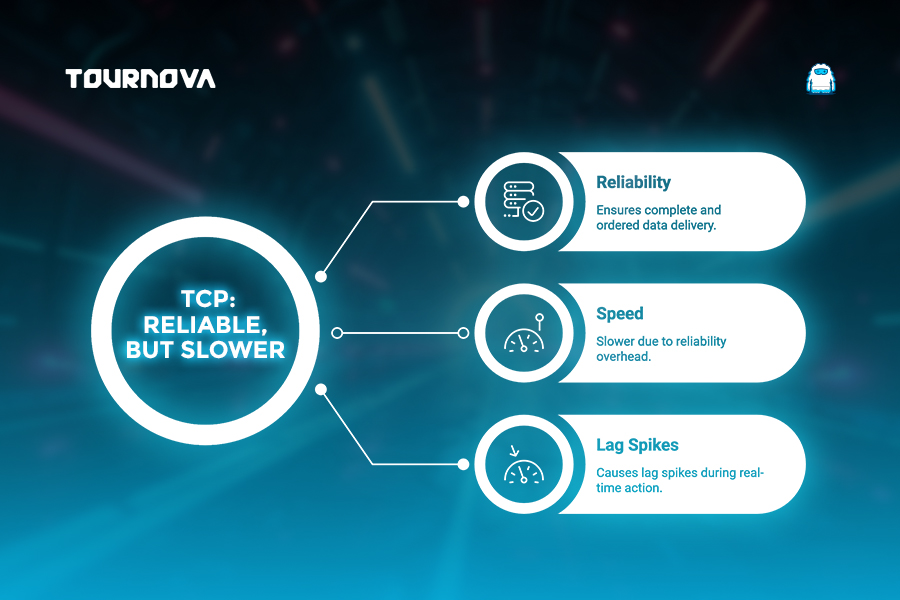
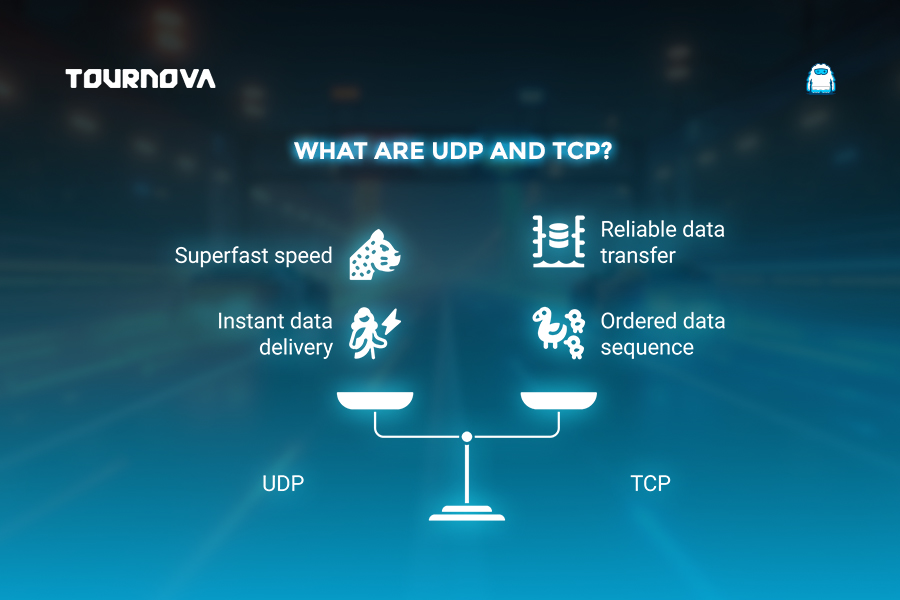
6. Pros and Cons of TCP for Online Gaming
Delving deeper into the UDP vs TCP discussion, we remember downloading a huge World of Warcraft patch overnight and marveling at how every byte was accounted for; that’s TCP in action. It ensures everything’s in perfect order, and nothing gets lost on the way.
For actual gameplay, though, TCP’s thoroughness can trip us up. If something gets jammed in transit, TCP hits pause while it fetches the missing piece, leading to choppy play and higher ping. Yet, there are places where TCP shines: downloading updates, reading in-game mail, or playing turn-based games where speed isn’t the top priority.

7. Which Protocol Is Better for Competitive Online Gaming?
After countless matches and late-night troubleshooting, it’s clear to us that UDP typically takes the crown for real-time online play. Games like Call of Duty: Modern Warfare II, Apex Legends, and the FIFA series all rely on UDP to keep movement, aiming, and split-second timing fast and fluid. If winning or losing comes down to milliseconds, then UDP’s “speed over absolute perfection” wins every time.
But both protocols have their place: when precise, delayed data is better than fast errors, TCP supports the squad with solid backup.
8. How to Tell Which Protocol Your Favorite Game Uses
In the context of UDP vs TCP, ever wondered what’s actually zipping through your connection? We sometimes fire up tools like Wireshark to peek behind the curtain; it’s surprisingly fun to see exactly what’s moving in and out! Official forums, developer deep-dives, and communities on Reddit sometimes openly discuss which protocols are used for specific games.
For a quick cheat sheet:
– Valorant, Overwatch 2, and Fortnite = mostly UDP (Fortnite may use TCP for certain aspects of its network communication, although this can vary based on the game’s configuration and update)
– Chess.com, Pokémon Showdown, and most turn-based apps = TCP
– In hybrid cases (League of Legends, Counter-Strike 2), you’ll find both at play (League of Legends employs a custom protocol built on UDP for gameplay, with TCP used for other services).

Knowing which protocol your favorite title uses can actually help troubleshoot why some connections lag more than others!
9. Optimizing Your Network for UDP and TCP Gaming
Rather than accept dropped packets or high ping as a fact of life, we’ve learned a few tricks to give UDP the fast lane it deserves. Prioritize UDP traffic or enable QoS (Quality of Service) in your router settings, and make sure you’ve forwarded the right ports for your system. Keeping router firmware up to date and avoiding complicated setups like double NAT can save a lot of headaches.
Most importantly, an Open or Type 1 NAT makes sure UDP isn’t blocked or slowed. We’ve even seen ISPs throttle UDP during peak hours; knowing this, and asking them directly about gaming traffic, can make a world of difference.
Smooth Matches, Simple Management: Tournova Bridges the Real-Time Esports Experience
Just as the UDP vs TCP debate shapes the way game data races across the internet, favoring low-latency, real-time feedback to enable the quickest, most fluid matches, Tournova is designed to keep the human side of esports just as seamless and responsive. By hosting tournaments directly on Telegram and Discord, Tournova eliminates the friction found in traditional platforms, letting both casual and competitive gamers focus on the thrill of the match, not the hassles of setup or complex requirements. Through automated bracket management, quick result reporting, and instant prize distribution powered by Web3 technologies, Tournova ensures the experience is as immediate and reliable as the best real-time protocols.
A Platform Where Participation Feels Instant, And Every Victory Matters

Tournova’s smart use of tokens and digital economies mirrors the principle that speed and efficiency matter, not just in gameplay, but in engaging communities. Players earn and spend tokens seamlessly within the same platforms they use to chat and play, converting performance into instant rewards or unlocking exclusive tournaments and digital goods with just a few taps. Tournament organizers, meanwhile, enjoy intuitive controls that streamline event setup and participant management, so running a tournament is as direct as a UDP handshake. Just like the best network protocols make games feel more alive, Tournova’s system is built so that every moment, whether playing, winning, or organizing, feels instant, fair, and free of unnecessary lag.
10. Final Word: Making Informed Choices for a Better Gaming Experience
Having walked through the tug-of-war between UDP and TCP for gaming, we hope you feel more empowered (and less mystified) by the underlying tech. UDP almost always wins for real-time, action-packed games, but TCP still holds its own in the background, faithfully updating, patching, and keeping things tidy. If you’re chasing that next rank-up or simply want your matches to feel smoother than ever, don’t forget about these invisible but critical choices. A little know-how on protocols and some savvy home network tuning can turn your setup into a lag-busting, win-boosting machine. Jump into your favorite game tonight knowing your digital “teammates,” UDP vs TCP, are there for every moment, just waiting to give you the edge. Here’s to fewer disconnects, smoother sessions, and, of course, more epic wins. See you on the (well-optimized) battlefield!
Read all you need to know about gaming tech and apps on Tournova.
FAQ: UDP vs TCP Gaming
1. Can I manually switch which protocol my game uses for better performance?
Most games don’t let you change the protocol; it’s built into the game’s design. However, you can optimize your network or choose games that best fit your connection type.
2. Why do some games still use TCP if UDP is usually better for gaming?
TCP is better for situations where you can’t risk losing data, like downloads, account info, or in-game economies. Some slower-paced games or background features rely on it for reliability.
3. Does a VPN affect UDP and TCP gaming traffic differently?
Yes, VPNs often add extra delay, especially for UDP, since some VPNs don’t handle it as smoothly as TCP. Always check if your VPN is optimized for gaming before using it in a match.
4. If I have high-speed internet, does protocol choice still matter?
Surprisingly, yes! Even with fast internet, using TCP for action games can introduce lag. Protocol choice impacts how “quick” your connection feels in those tiny, crucial gameplay moments.










